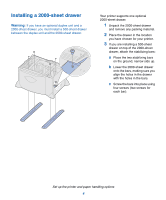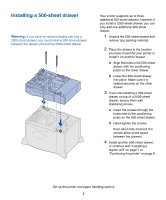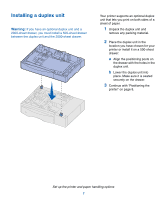Lexmark C752 Setup Guide - Page 18
material from the outside of the, Remove any tape or packing
 |
View all Lexmark C752 manuals
Add to My Manuals
Save this manual to your list of manuals |
Page 18 highlights
2 Have someone help you place the printer in the location you have chosen. If you are installing the printer on an optional drawer or a duplex unit, align the positioning posts on the option with the holes in the printer. Make sure the printer is seated securely on the option. 3 Remove any tape or packing material from the outside of the printer. 4 If you purchased an output expander or mailbox, continue with this chapter. Otherwise, skip to Step 3: "Set up the print supplies" on page 14. Set up the printer and paper handling options 9

9
Set up the printer and paper handling options
2
Have someone help you place the
printer in the location you have
chosen.
If you are installing the printer on
an optional drawer or a duplex
unit, align the positioning posts on
the option with the holes in the
printer. Make sure the printer is
seated securely on the option.
3
Remove any tape or packing
material from the outside of the
printer.
4
If you purchased an output
expander or mailbox, continue with
this chapter.
Otherwise, skip to Step 3: “Set up
the print supplies” on page 14.