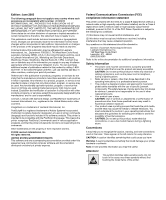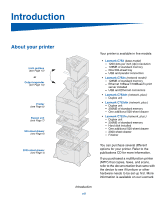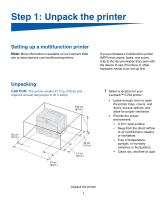v
Contents
Contents
Introduction . . . . . . . . . . . . . . . . . . . . . . . . . . . . . . . . . . . . . . vi
About your printer . . . . . . . . . . . . . . . . . . . . . . . . . . . . . . . . . . vi
Other sources of information
. . . . . . . . . . . . . . . . . . . . . . . . . vii
Step 1:
Unpack the printer
. . . . . . . . . . . . . . . . . . . . . . . . . . 1
Setting up a multifunction printer
. . . . . . . . . . . . . . . . . . . . . . .1
Unpacking . . . . . . . . . . . . . . . . . . . . . . . . . . . . . . . . . . . . . . . . .1
Step 2:
Set up the printer and paper handling options
. . . 3
Installing a 2000-sheet drawer
. . . . . . . . . . . . . . . . . . . . . . . . .4
Installing a 500-sheet drawer
. . . . . . . . . . . . . . . . . . . . . . . . . .6
Installing a duplex unit
. . . . . . . . . . . . . . . . . . . . . . . . . . . . . . .7
Positioning the printer . . . . . . . . . . . . . . . . . . . . . . . . . . . . . . . .8
Installing an output expander
. . . . . . . . . . . . . . . . . . . . . . . . .10
Installing a 5-bin mailbox
. . . . . . . . . . . . . . . . . . . . . . . . . . . .12
Step 3:
Set up the print supplies
. . . . . . . . . . . . . . . . . . . . 14
Setting up the print cartridges . . . . . . . . . . . . . . . . . . . . . . . . .14
Attaching an adhesive operator panel overlay
. . . . . . . . . . . .19
Step 4:
Install memory, firmware, or option cards . . . . . . 21
Removing the system board access cover . . . . . . . . . . . . . . .22
Installing a memory card . . . . . . . . . . . . . . . . . . . . . . . . . . . . .24
Installing a firmware card
. . . . . . . . . . . . . . . . . . . . . . . . . . . .25
Installing a hard disk . . . . . . . . . . . . . . . . . . . . . . . . . . . . . . . .26
Installing an option card
. . . . . . . . . . . . . . . . . . . . . . . . . . . . .28
Replacing the system board access cover . . . . . . . . . . . . . . .30
Applying the Option Added label
. . . . . . . . . . . . . . . . . . . . . .30