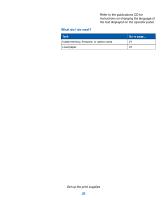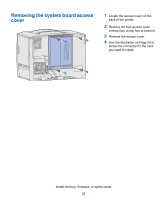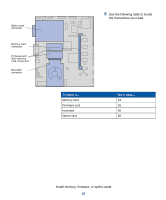Lexmark C752 Setup Guide - Page 27
Do not touch the photoconductor drum on the, bottom of the print cartridge.
 |
View all Lexmark C752 manuals
Add to My Manuals
Save this manual to your list of manuals |
Page 27 highlights
Warning: Do not touch the photoconductor drum on the bottom of the print cartridge. e Holding the cartridge by the handle, rest the spokes on the cartridge on top of the guides inside the printer. Be sure to match the cartridge color with the colored label in the printer. f Slide the cartridge in as far as it will go. The cartridge lowers into place. Set up the print supplies 18

18
Set up the print supplies
Warning:
Do not touch the photoconductor drum on the
bottom of the print cartridge.
e
Holding the cartridge by the
handle, rest the spokes on the
cartridge on top of the guides
inside the printer.
Be sure to match the cartridge
color with the colored label in
the printer.
f
Slide the cartridge in as far as it
will go.
The cartridge lowers into place.