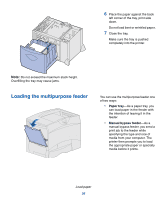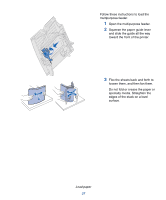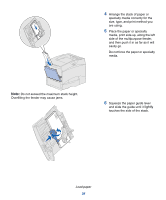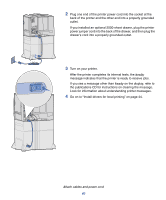Lexmark C752 Setup Guide - Page 49
Attach cables and power cord, Ready
 |
View all Lexmark C752 manuals
Add to My Manuals
Save this manual to your list of manuals |
Page 49 highlights
2 Plug one end of the printer power cord into the socket at the back of the printer and the other end into a properly grounded outlet. If you installed an optional 2000-sheet drawer, plug the printer power jumper cord into the back of the drawer, and then plug the drawer's cord into a properly grounded outlet. 3 Turn on your printer. After the printer completes its internal tests, the Ready message indicates that the printer is ready to receive jobs. If you see a message other than Ready on the display, refer to the publications CD for instructions on clearing the message. Look for information about understanding printer messages. 4 Go on to "Install drivers for local printing" on page 44. Attach cables and power cord 40

40
Attach cables and power cord
2
Plug one end of the printer power cord into the socket at the
back of the printer and the other end into a properly grounded
outlet.
If you installed an optional 2000-sheet drawer, plug the printer
power jumper cord into the back of the drawer, and then plug the
drawer’s cord into a properly grounded outlet.
3
Turn on your printer.
After the printer completes its internal tests, the
Ready
message indicates that the printer is ready to receive jobs.
If you see a message other than
Ready
on the display, refer to
the publications CD for instructions on clearing the message.
Look for information about understanding printer messages.
4
Go on to “Install drivers for local printing” on page 44.