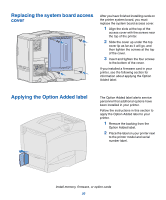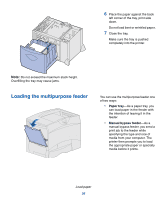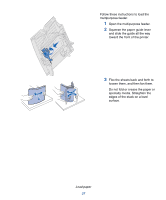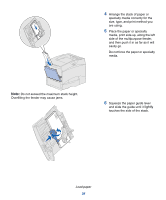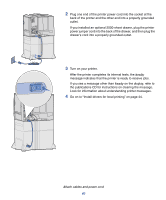Lexmark C752 Setup Guide - Page 44
Load paper, loosen them, and then fan them.
 |
View all Lexmark C752 manuals
Add to My Manuals
Save this manual to your list of manuals |
Page 44 highlights
3 Squeeze the two front guide levers and slide the guide to the correct position for the size paper you are loading. LT.LG EX A5 B5 A4 LT.LG A5 EX B5 A4 4 Slide the bottom support toward the front of the tray until it touches the front guide. 5 Flex the sheets back and forth to loosen them, and then fan them. Do not fold or crease the paper. Straighten the edges of the stack on a level surface. Load paper 35

35
Load paper
3
Squeeze the two front guide levers
and slide the guide to the correct
position for the size paper you are
loading.
4
Slide the bottom support toward
the front of the tray until it touches
the front guide.
5
Flex the sheets back and forth to
loosen them, and then fan them.
Do not fold or crease the paper.
Straighten the edges of the stack
on a level surface.
LT.LG
LT.LG
EX
EX
A4
A4
B5
B5
A5
A5