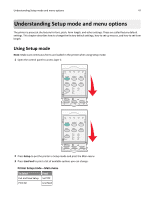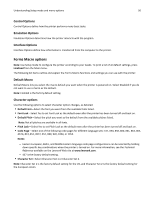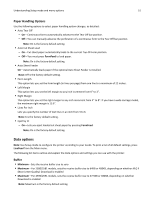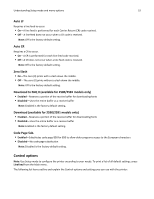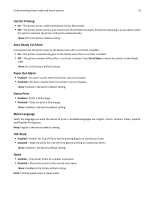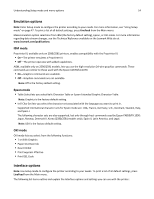Lexmark Forms Printer 2581 User Guide - Page 49
Setup Mode - Main menu, Main menu options
 |
View all Lexmark Forms Printer 2581 manuals
Add to My Manuals
Save this manual to your list of manuals |
Page 49 highlights
Understanding Setup mode and menu options 49 Control Options Current Press TOF Read Micro Quiet Micro 4 Press the button that corresponds to the language you want, or press Setup to print more Menu Language options. 5 For this example, press Macro to select French. Menu Language To Select Press No Change Set TOF English LineFeed French Macro German Micro Italian Micro (More) Setup Return to Main menu Pitch Printer menus now print in French. 6 Press Pitch to return to the Main menu or press Set TOF (No Change) to go back one menu and change another setting. 7 If you return to the Main menu, press Set TOF to exit Setup mode and save the new setting. Notes: • New settings are saved only when the printer exits Setup mode. • If the printer runs out of paper while you are using Setup mode, load more paper into the Tractor pins, and then press Setup to continue. Setup Mode - Main menu Main menu options Note: Use Setup mode to configure the printer according to your needs. To print a list of all default settings, press LineFeed from the Main menu. The following list items will appear at the top of the Main menu page: Forms Macro Options Forms Macro Options customizes macros to print a variety of forms. Data Options Data Options defines how information sent to the printer is processed.