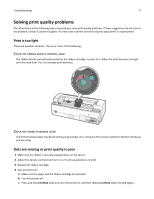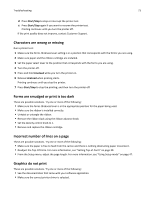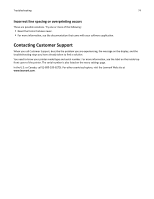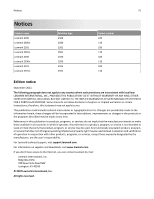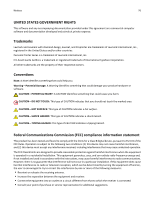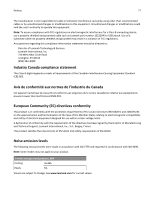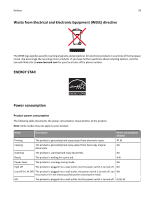Lexmark Forms Printer 2581 User Guide - Page 74
Incorrect line spacing or overprinting occurs, Contacting Customer Support
 |
View all Lexmark Forms Printer 2581 manuals
Add to My Manuals
Save this manual to your list of manuals |
Page 74 highlights
Troubleshooting 74 Incorrect line spacing or overprinting occurs These are possible solutions. Try one or more of the following: • Reset the forms thickness lever. • For more information, see the documentation that came with your software application. Contacting Customer Support When you call Customer Support, describe the problem you are experiencing, the message on the display, and the troubleshooting steps you have already taken to find a solution. You need to know your printer model type and serial number. For more information, see the label on the inside top front cover of the printer. The serial number is also listed on the menu settings page. In the U.S. or Canada, call (1‑800‑539‑6275). For other countries/regions, visit the Lexmark Web site at www.lexmark.com.