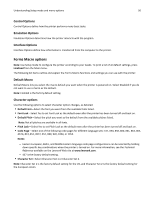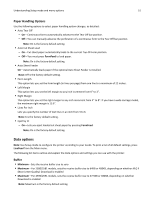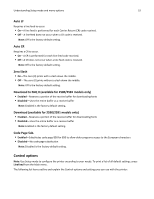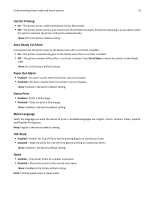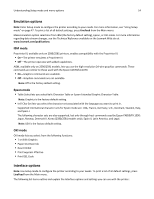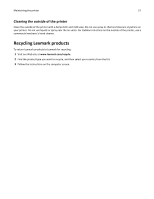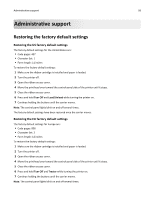Lexmark Forms Printer 2581 User Guide - Page 53
Dir Printing, Auto Ready Cut Sheet, Paper Out Alarm, Demo Print, Menu Language, TOF Read, Quiet
 |
View all Lexmark Forms Printer 2581 manuals
Add to My Manuals
Save this manual to your list of manuals |
Page 53 highlights
Understanding Setup mode and menu options 53 Uni‑Dir Printing • On-The printer prints unidirectionally by line (in NLQ mode). • Off-The printer prints one line and a return line of print bidirectionally. Proportional Spacing is an exception; when this pitch is selected, the printer still prints unidirectionally. Note: Off is the factory default setting. Auto Ready Cut Sheet Customizes how the printer goes to the Ready state after a cut sheet is loaded. • On-The printer automatically goes to the Ready state after a cut sheet is loaded. • Off-The printer remains offline after a cut sheet is loaded. Press Start/Stop to return the printer to the Ready state. Note: On is the factory default setting. Paper Out Alarm • Enabled-An alarm sounds when the printer runs out of paper. • Disabled-No alarm sounds when the printer runs out of paper. Note: Enabled is the factory default setting. Demo Print • Enabled-Prints a Demo page • Disabled-Does not print a Demo page Note: Enabled is the factory default setting. Menu Language Select the language you want the menus to print in. Available languages are: English, French, German, Italian, Spanish, and Brazilian Portuguese. Note: English is the factory default setting. TOF Read • Enabled-Verifies the Top‑Of‑Form before printing begins on continuous forms • Disabled-Does not verify the Top‑Of‑Form before printing on continuous forms Note: Enabled is the factory default setting. Quiet • Enabled-The printer prints at a quieter noise level. • Disabled-The printer prints at the normal noise level. Note: Disabled is the factory default setting. Note: Printing speed slows in Quiet mode.