Lexmark Forms Printer 2581 User Guide - Page 7
Learning about the printer, Printer overview - ribbon
 |
View all Lexmark Forms Printer 2581 manuals
Add to My Manuals
Save this manual to your list of manuals |
Page 7 highlights
Learning about the printer 7 Learning about the printer Printer overview The LexmarkTM Forms Printer 2500 Series printers are available in 9‑ and 24‑wire narrow‑ and wide‑carriage models. Depending on the model you have chosen, your printer may look slightly different from the printer illustrated. Printer front view 1 2 A 3 8 7 6 5 4 Part name 1 Forms thickness lever 2 Ribbon access cover 3 Power switch 4 Paper select lever 5 Paper guides 6 Manual feeder 7 Front cover 8 Control panel
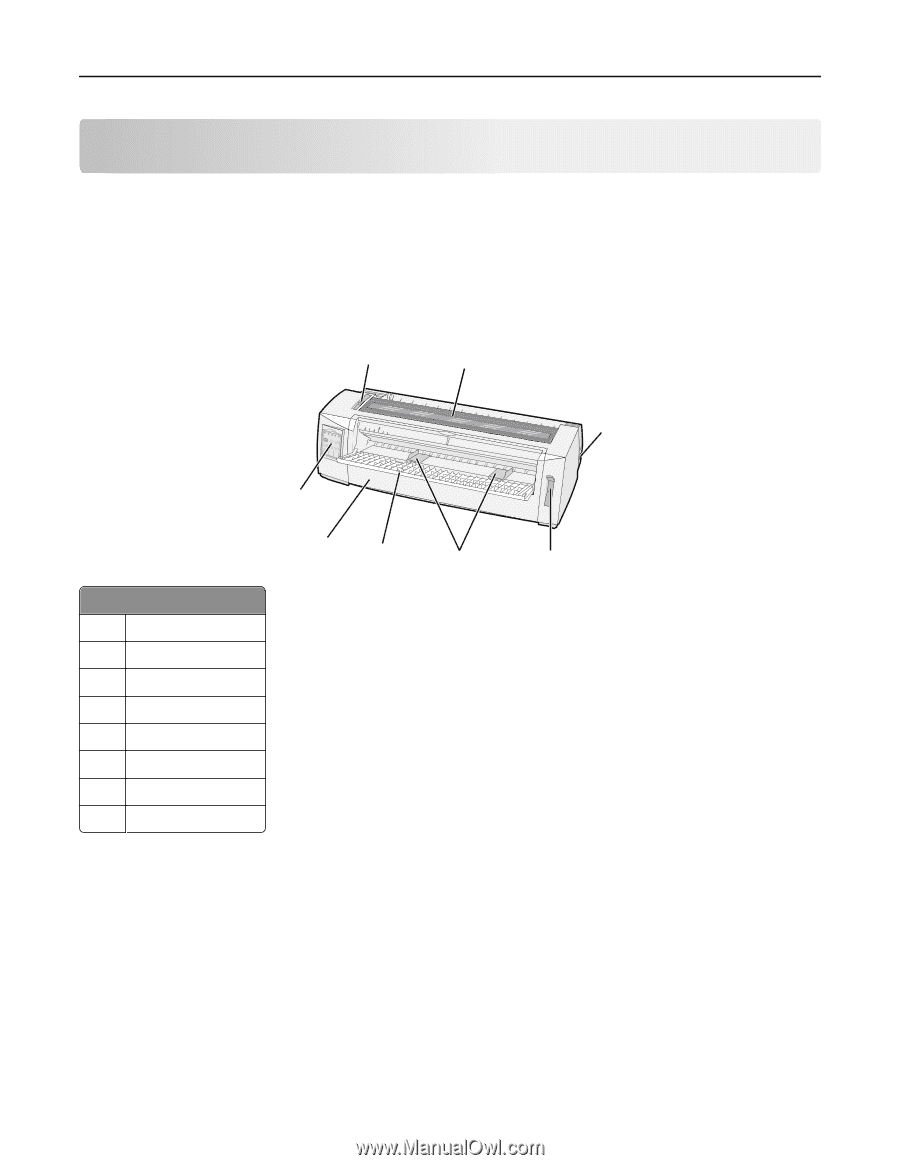
Learning about the printer
Printer overview
The Lexmark
TM
Forms Printer 2500 Series printers are available in 9
‑
and 24
‑
wire narrow
‑
and wide
‑
carriage models.
Depending on the model you have chosen, your printer may look slightly different from the printer illustrated.
Printer front view
A
2
3
4
5
6
7
8
1
Part name
1
Forms thickness lever
2
Ribbon access cover
3
Power switch
4
Paper select lever
5
Paper guides
6
Manual feeder
7
Front cover
8
Control panel
Learning about the printer
7














