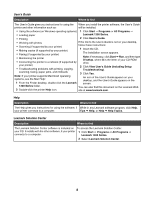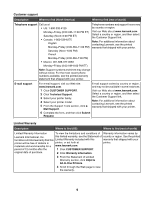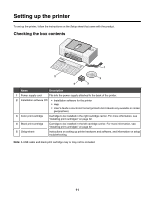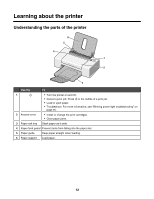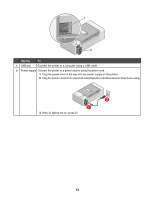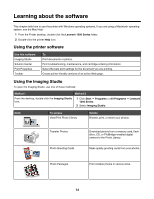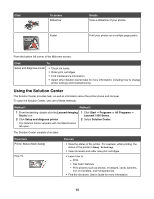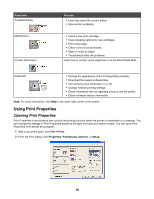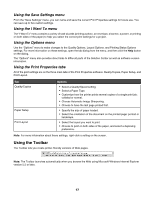Lexmark Z1300 User's Guide - Page 12
Learning about the printer, Understanding the parts of the printer - install
 |
UPC - 734646022743
View all Lexmark Z1300 manuals
Add to My Manuals
Save this manual to your list of manuals |
Page 12 highlights
Learning about the printer Understanding the parts of the printer 6 5 4 1 2 3 Use the To 1 • Turn the printer on and off. • Cancel a print job. Press in the middle of a print job. • Load or eject paper. • Troubleshoot. For more information, see "Blinking power light troubleshooting" on page 46. 2 Access cover • Install or change the print cartridges. • Clear paper jams. 3 Paper exit tray Stack paper as it exits. 4 Paper feed guard Prevent items from falling into the paper slot. 5 Paper guide Keep paper straight when feeding. 6 Paper support Load paper. 12
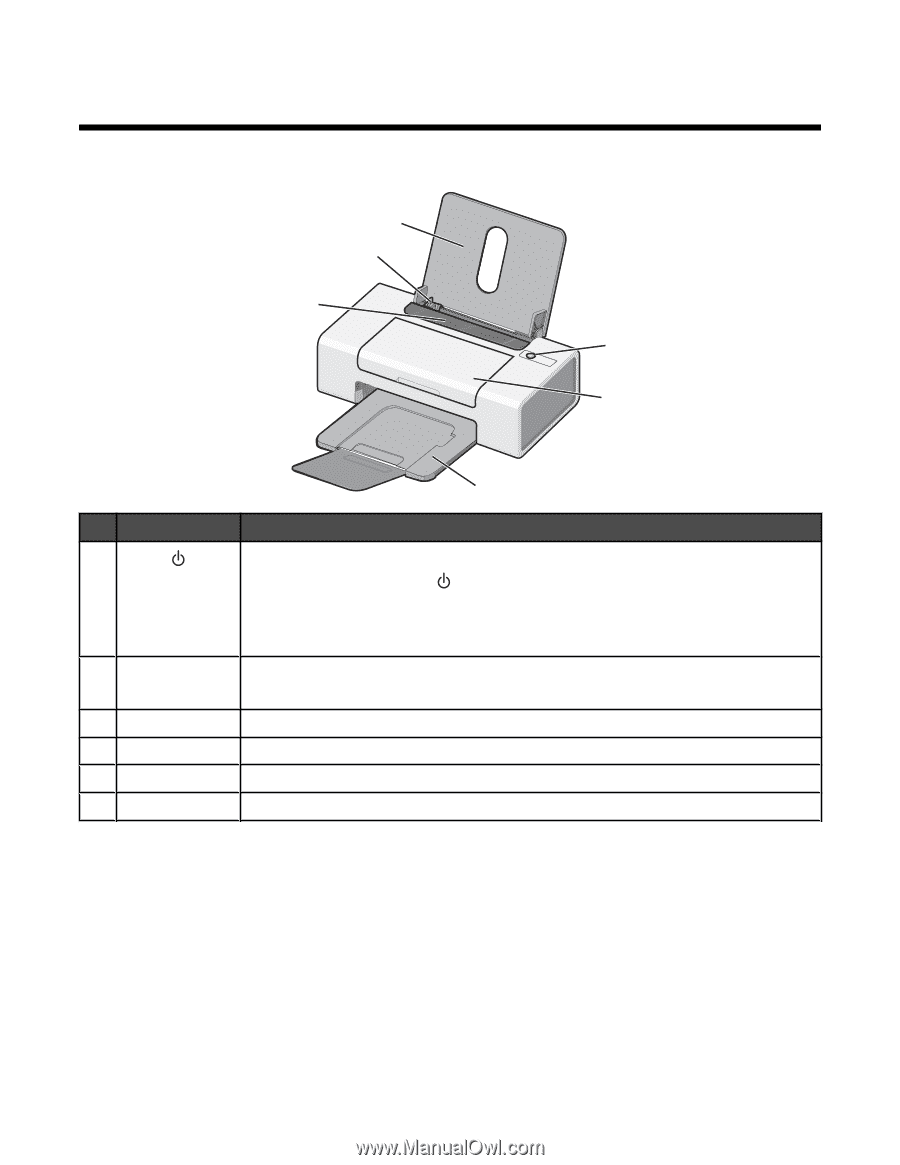
Learning about the printer
Understanding the parts of the printer
1
2
3
4
6
5
Use the
To
1
•
Turn the printer on and off.
•
Cancel a print job. Press
in the middle of a print job.
•
Load or eject paper.
•
Troubleshoot. For more information, see “Blinking power light troubleshooting” on
page 46.
2
Access cover
•
Install or change the print cartridges.
•
Clear paper jams.
3
Paper exit tray
Stack paper as it exits.
4
Paper feed guard
Prevent items from falling into the paper slot.
5
Paper guide
Keep paper straight when feeding.
6
Paper support
Load paper.
12