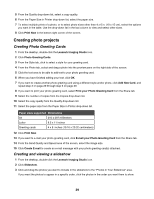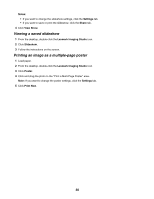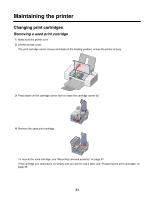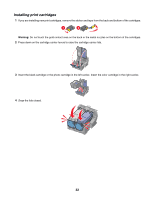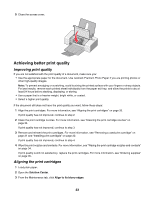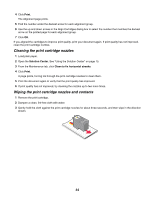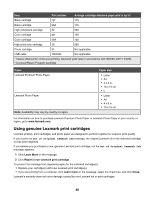Lexmark Z1300 User's Guide - Page 32
Installing print cartridges, Warning
 |
UPC - 734646022743
View all Lexmark Z1300 manuals
Add to My Manuals
Save this manual to your list of manuals |
Page 32 highlights
Installing print cartridges 1 If you are installing new print cartridges, remove the sticker and tape from the back and bottom of the cartridges. 1 2 Warning: Do not touch the gold contact area on the back or the metal nozzles on the bottom of the cartridges. 2 Press down on the cartridge carrier levers to raise the cartridge carrier lids. 3 Insert the black cartridge or the photo cartridge in the left carrier. Insert the color cartridge in the right carrier. 4 Snap the lids closed. 32

Installing print cartridges
1
If you are installing new print cartridges, remove the sticker and tape from the back and bottom of the cartridges.
1
2
Warning:
Do
not
touch the gold contact area on the back or the metal nozzles on the bottom of the cartridges.
2
Press down on the cartridge carrier levers to raise the cartridge carrier lids.
3
Insert the black cartridge or the photo cartridge in the left carrier. Insert the color cartridge in the right carrier.
4
Snap
the lids closed.
32