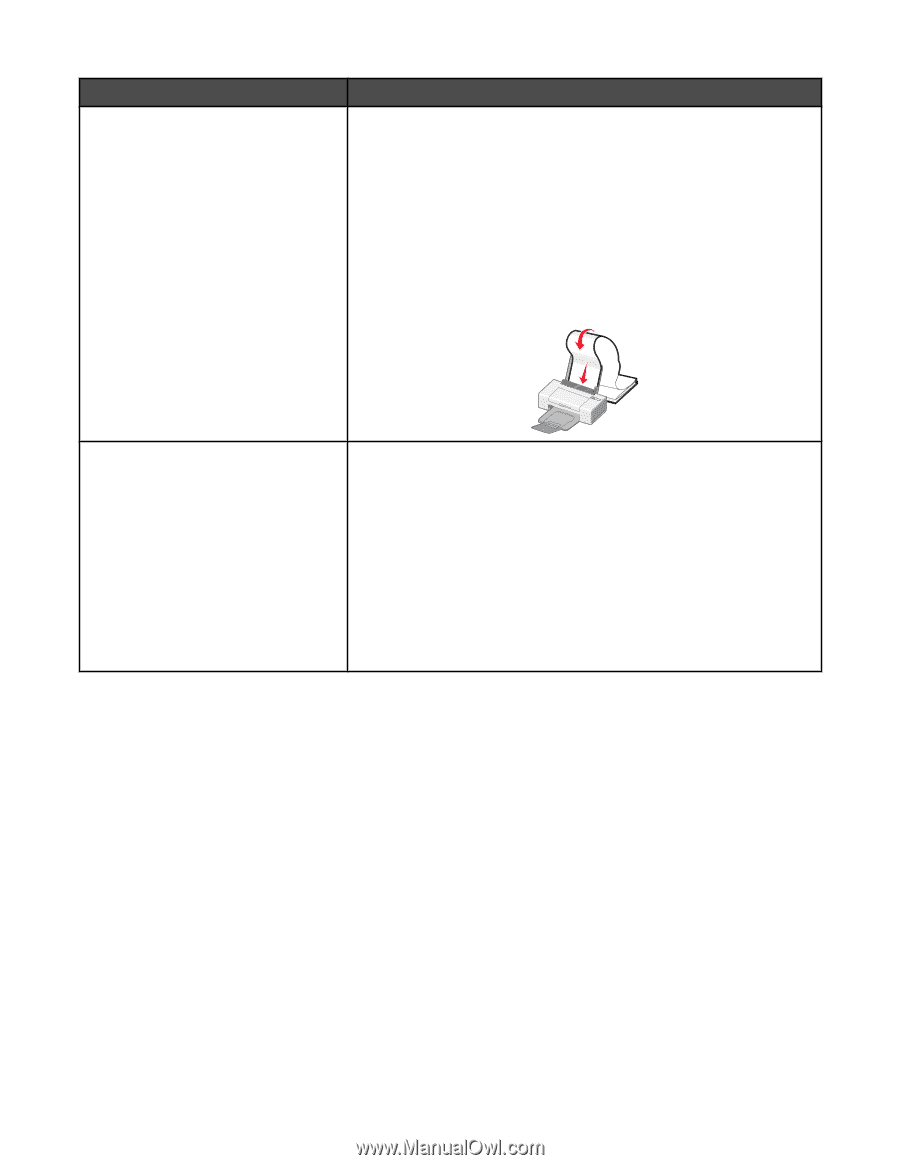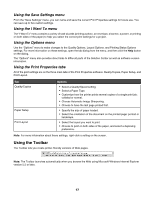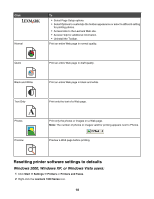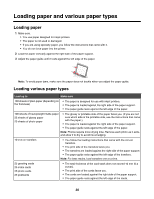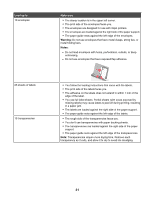Lexmark Z1300 User's Guide - Page 22
Properties. For more information, see Using Print Properties
 |
UPC - 734646022743
View all Lexmark Z1300 manuals
Add to My Manuals
Save this manual to your list of manuals |
Page 22 highlights
Load up to 20 sheets of banner paper Make sure • You remove all the paper from the paper support before loading the banner paper. • You tear off only the number of pages needed to print the banner. • The banner paper is placed on a level surface behind the printer and fed up over the paper support. • You have selected the correct paper size for the banner in Print Properties. For more information, see "Using Print Properties" on page 16. • The paper is loaded against the right side of the paper support. • The paper guide rests against the left edge of the paper. 100 sheets of custom-size paper (depending on the thickness) • The print side of the paper faces you. • The paper size fits within these dimensions: Width: - 76-216 mm - 3.0-8.5 inches Length: - 127-432 mm - 5.0-17.0 inches • The paper is loaded against the right side of the paper support. • The paper guide rests against the left edge of the paper. 22