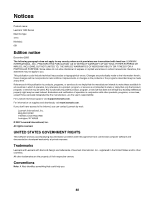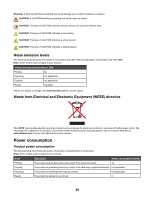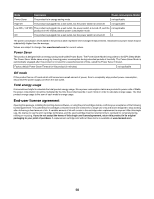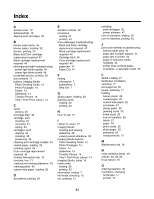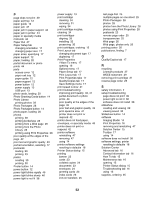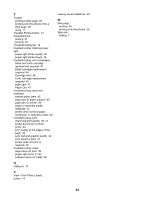Lexmark Z1300 User's Guide - Page 53
View / Print Photo Library, Transfer Photos button - printer installation software
 |
UPC - 734646022743
View all Lexmark Z1300 manuals
Add to My Manuals
Save this manual to your list of manuals |
Page 53 highlights
T Toolbar printing a Web page 26 printing only the photos from a Web page 26 using 17 Transfer Photos button 14 transparencies loading 21 printing 25 Troubleshooting tab 16 troubleshooting, blinking power light power light blinks rapidly 46 power light blinks slowly 46 troubleshooting, error messages Black and Color cartridge replacement required 47 Black cartridge replacement required 46 Cartridge Alert 46 Color cartridge replacement required 46 paper jam 47 Paper Out 47 troubleshooting, jams and misfeeds banner paper jams 45 paper jam in paper support 44 paper jam in printer 44 paper or specialty media misfeeds 44 printer does not feed paper, envelopes, or specialty media 45 troubleshooting, print improving print quality 33, 41 partial document or photo prints 44 poor quality at the edges of the page 42 poor text and graphic quality 43 print speed is slow 41 printer does not print or respond 42 troubleshooting, setup page does not print 39 power light is not lit 38 software does not install 38 U USB port 13 V View / Print Photo Library button 14 viewing saved slideshow 30 W Web page printing 26 printing only the photos 26 Web site finding 7 53