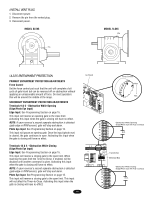LiftMaster SL595 SL595 Manual - Page 14
Gate System Test Procedures, Install Vent Plug, Ul325 Entrapment Protection - model
 |
View all LiftMaster SL595 manuals
Add to My Manuals
Save this manual to your list of manuals |
Page 14 highlights
INSTALL VENT PLUG 1. Disconnect power. 2. Remove the pin from the vented plug. 3. Reconnect power. MODEL SL595 Pin MODEL SL585 Pin UL325 ENTRAPMENT PROTECTION PRIMARY ENTRAPMENT PROTECTION ADJUSTMENTS Force Control Set the force control pot such that the unit will complete a full cycle of gate travel but can be reversed off an obstruction without applying an unreasonable amount of force. On most operators this will be around the middle of the range. SECONDARY ENTRAPMENT PROTECTION ADJUSTMENTS Terminals 9 & 5 - Obstruction While Opening (Edge/Photo Eye Input) Edge Input: See Programming Section on page 15. This input will reverse an opening gate to the close limit. Activating this input when the gate is closing will have no effect. NOTE: If upon reversal a second separate obstruction is detected (gate edge or RPM sensor), gate will stop and alarm. Photo Eye Input: See Programming Section on page 15. This input will pause an opening gate. Once the input (photo eye) is cleared, the gate continues to open. Activating this input when the gate is closing will have no effect. Terminals 10 & 5 - Obstruction While Closing (Edge/Photo Eye Input) Edge Input: See Programming Section on page 15. This input will reverse a closing gate to the open limit. When reaching the open limit the Timer-to-Close, if enabled, will be disabled until another command is given. Activating this input when the gate is closing will have no effect. NOTE: If upon reversal a second separate obstruction is detected (gate edge or RPM sensor), gate will stop and alarm. Photo Eye Input: See Programming Section on page 15. This input will reverse a closing gate to the open limit. This input will not affect the Timer-to-Close. Activating this input when the gate is closing will have no effect. 14 GL Board 5 6 7 8 9 10 5 6 7 8 9 10 Force Control Max. Min. Obstruction While Opening (Edge/Photo eye with N.O. Contact) N.O. Transformer Electrical Box Obstruction While Closing (Edge/Photo eye with N.O. Contact) N.O.