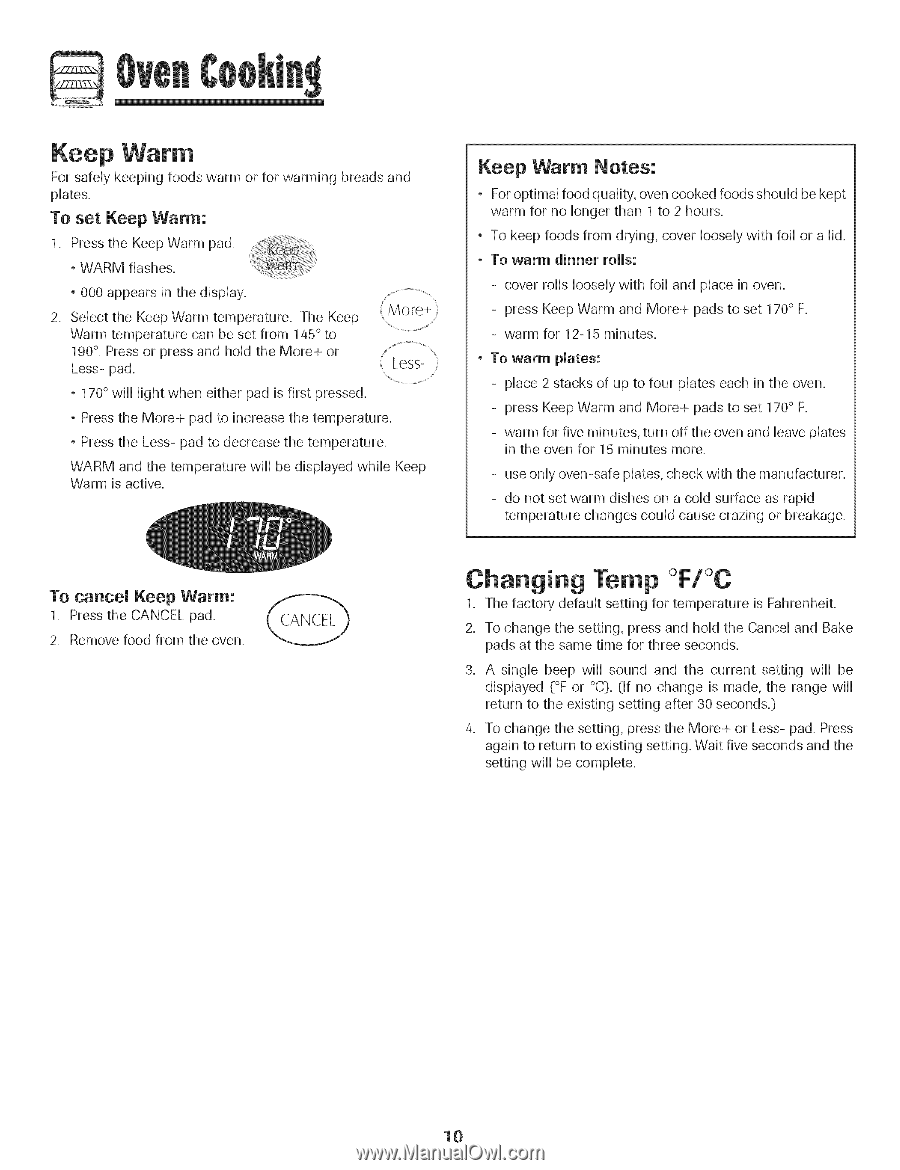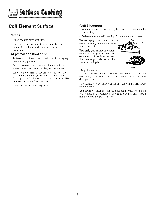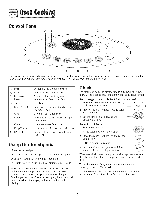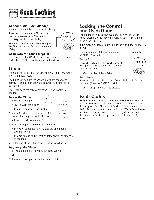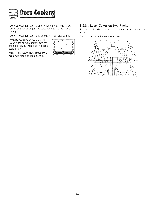Maytag MER5555QAQ Use and Care Guide - Page 11
Changing, °F/°C
 |
View all Maytag MER5555QAQ manuals
Add to My Manuals
Save this manual to your list of manuals |
Page 11 highlights
@ Keep War For safeHykeephg foods warm or for vvarmhg breads and pHates= To set Keep Warm: 1, Press the Keep Warm pad ..... ...... , WARM flashes, Keep Warm Notes: , ForoptimaHfood quaHity,oven cooked foods shouHdbe kept warm for no Hongerthan 1 to 2 hours, , To keep foods from drying, cover HooseHwyith foiHor a Hid, , To warm dinner rolls: ° 000 appears in the dispHay, c. over roHHHs ooseHwyith foiHand pHacein oven, 2, SeHectthe Keep Warm temperature, The Keep Warm temperature can be set from 145° to - press Keep Warm and More+ pads to set 170° R w...a.rm for 12-15 minutes, 190°- Press or press and hold the More+ or Less- pad, _ 170° wiHHHightwhen either pad is first pressed, , To warm plates: Less p..H. ace2 stacks of up to four pHateseach in the oven, , Press the More+ pad to increase the temperature, , Press the Less- pad to decrease the temperature, - press Keep Warm and More+ pads to set 170° R - warm for five minutes, turn off the oven and HeavepHates in the oven for 15 minutes more, WARM and the temperature wiHHbe dispHayedwMHeKeep Warm is active, - use onHyoven-safe pHates,check with the manufacturer, - do not set warm dishes on a coHdsurface as rapid temperature changes couHdcause crazing or breakage, To cancem Keep Warm: 1, Press the CANCEL pad, 2, Remove food from the oven, Changing Temp °F/°C 1= The factory' defauHtsetting for temperature is FahrenheiL 2, To change the setting, press and hoHdthe CanceHand Bake pads at the same time for three seconds, 3, A singHe beep wiHHsound and the current setting wiHHbe dispHayed (°F or °C)=(If no change is made, the range wiHH return to the existing setting after 30 seconds,[) 4, To change the setting, press the More+ or Less- pad, Press again to return to existing setting, Wait five seconds and the setting wiHHbe compHete, 10