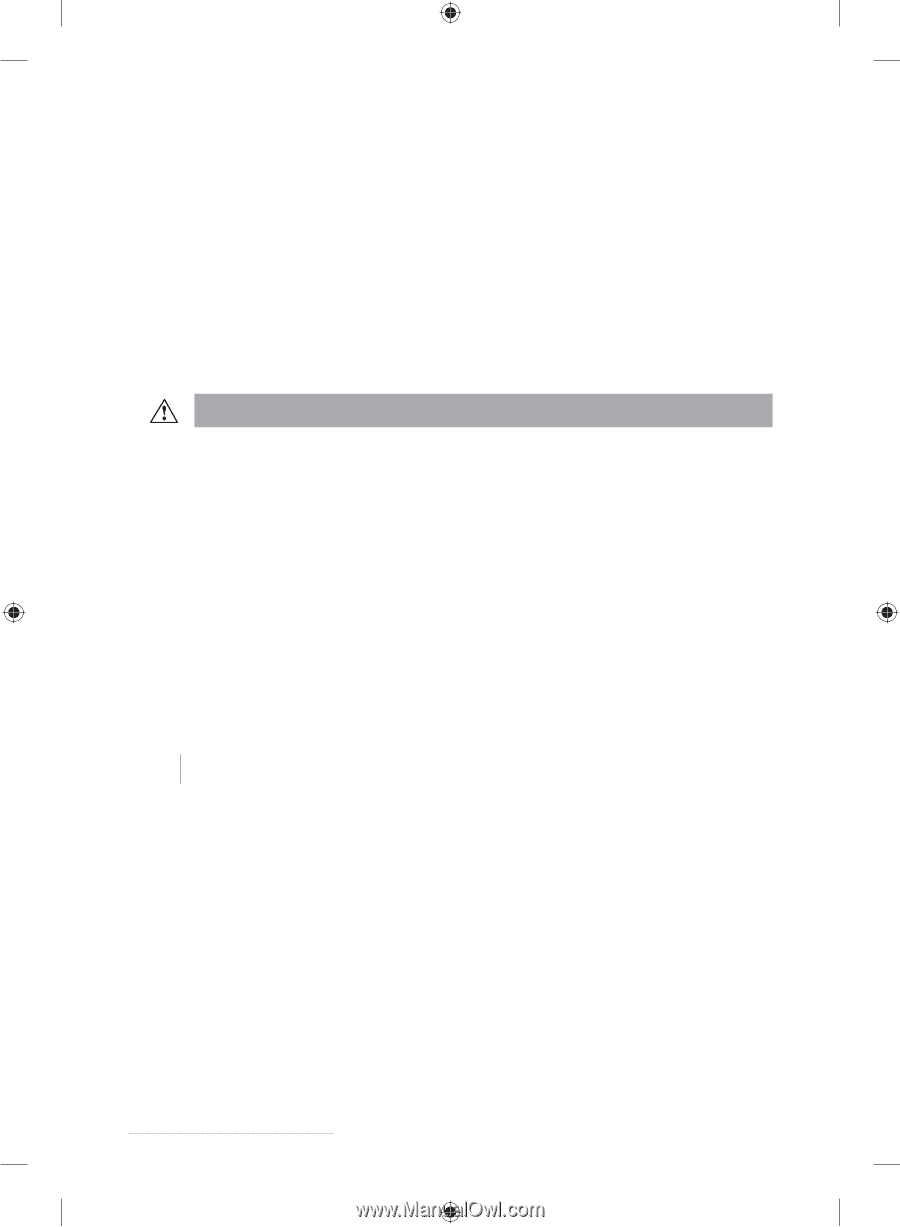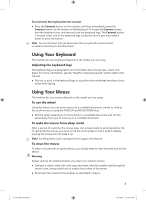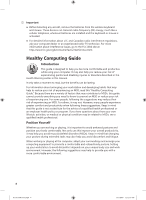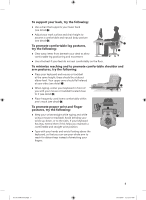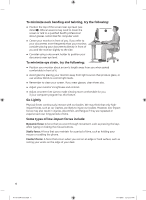Microsoft JUA-00004 Getting Started - Page 1
Microsoft JUA-00004 - Wireless Optical Desktop 700 Manual
 |
UPC - 882224593519
View all Microsoft JUA-00004 manuals
Add to My Manuals
Save this manual to your list of manuals |
Page 1 highlights
M Getting Started Microsoft® Wireless Desktop Sets Getting Started 1 Mise en route 14 Erste Schritte 28 International Technical Support Numbers (partial list only)........ 41 HEALTH WARNING Use of a keyboard or mouse may be linked to serious injuries or disorders. When using a computer, as with many activities, you may experience occasional discomfort in your hands, arms, shoulders, neck, or other parts of your body. However, if you experience symptoms such as persistent or recurring discomfort, pain, throbbing, aching, tingling, numbness, burning sensation, or stiffness, DO NOT IGNORE THESE WARNING SIGNS. PROMPTLY SEE A QUALIFIED HEALTH PROFESSIONAL, even if symptoms occur when you are not working at your computer. Symptoms like these can be associated with painful and sometimes permanently disabling injuries or disorders of the nerves, muscles, tendons, or other parts of the body. These musculoskeletal disorders (MSDs) include carpal tunnel syndrome, tendonitis, tenosynovitis, and other conditions. While researchers are not yet able to answer many questions about MSDs, there is general agreement that many factors may be linked to their occurrence, including: overall health, stress and how one copes with it, medical and physical conditions, and how a person positions and uses his or her body during work and other activities (including use of a keyboard or mouse). The amount of time a person performs an activity may also be a factor. Some guidelines that may help you work more comfortably with your computer and possibly reduce your risk of experiencing an MSD can be found in the "Healthy Computing Guide" installed with this device's software. If this device did not come with software, see the "Healthy Computing Guide" section of the "Getting Started" manual. You can also access the "Healthy Computing Guide" at www.microsoft.com/hardware or (in the United States only) by calling 1 (800) 360-7561 to request a CD at no charge. If you have questions about how your own lifestyle, activities, or medical or physical condition may be related to MSDs, see a qualified health professional. 1 Insert the Batteries The keyboard and mouse each require batteries (AA for keyboard, AAA for mouse), which are included in the package. Whenever you insert batteries, always make sure that each of them is new. Alkaline batteries provide maximum battery life. To insert the batteries 1 Turn the device upside down, and then remove the battery compartment cover. 2 Insert new batteries. Orient the positive (+) and negative (-) ends properly as specified by the battery compartment labels. 0106 Part No. X11-81354-01 X118135401mnl.indb 1 1 1/19/2006 12:12:09 PM