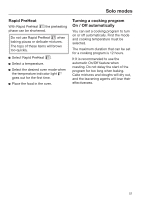Miele H 6200 BM Product Manual - Page 52
Setting the duration, Setting a cooking duration and finish time, Set the cooking duration
 |
View all Miele H 6200 BM manuals
Add to My Manuals
Save this manual to your list of manuals |
Page 52 highlights
Solo modes Setting the duration Example: Baking a cake for 1 hour 5 minutes Place the food in the oven. Select the required oven mode and temperature. The oven heating, lighting and cooling fan will turn on. Select "Settings". F If necessary, use the rotary selector to move the symbol until it appears under . Confirm with OK. h will appear in the display along with a flashing under . h Use the rotary selector to select the cooking duration Confirm with OK. The cooking duration is saved and then counts down in minutes, with the last minute counting down in seconds. The symbol indicates that a cooking duration has been set. Setting a cooking duration and finish time Example: The current time is 11:15, you would like a dish with a cooking duration of 90 minutes to be ready at 1:30. Place the food in the oven. Select the required oven mode and temperature. The oven heating, lighting and cooling fan will turn on. Set the cooking duration: Select "Settings". If necessary, use the rotary selector to move the symbol until it appears under . Confirm with OK h will appear in the display along with a flashing under . Use the rotary selector to select the cooking duration Confirm with OK. The cooking duration is saved and then counts down in minutes: h 52