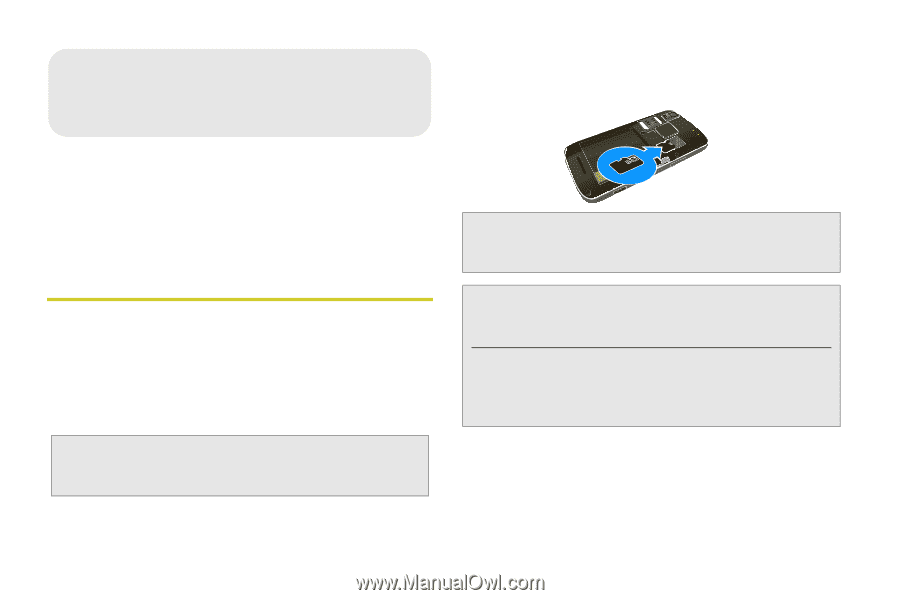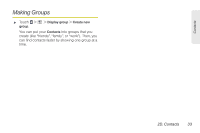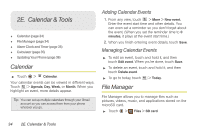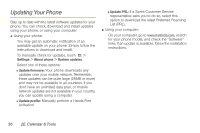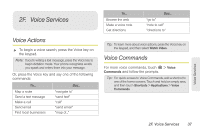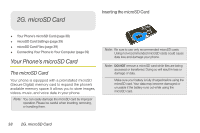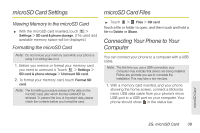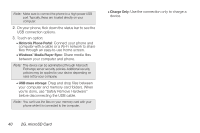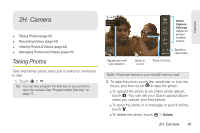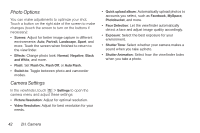Motorola MOTOROLA XPRT User Guide - Page 44
G. microSD Card
 |
View all Motorola MOTOROLA XPRT manuals
Add to My Manuals
Save this manual to your list of manuals |
Page 44 highlights
2G. microSD Card Inserting the microSD Card ࡗ Your Phone's microSD Card (page 38) ࡗ microSD Card Settings (page 39) ࡗ microSD Card Files (page 39) ࡗ Connecting Your Phone to Your Computer (page 39) Your Phone's microSD Card The microSD Card Your phone is equipped with a preinstalled microSD (Secure Digital) memory card to expand the phone's available memory space. It allows you to store images, videos, music, and voice data in your phone. Note: You can easily damage the microSD card by improper operation. Please be careful when inserting, removing, or handling them. Note: Be sure to use only recommended microSD cards. Using non-recommended microSD cards could cause data loss and damage your phone. Note: DO NOT remove a microSD card while files are being accessed or transferred. Doing so will result in loss or damage of data. Make sure your battery is fully charged before using the microSD card. Your data may become damaged or unusable if the battery runs out while using the microSD card. 38 2G. microSD Card