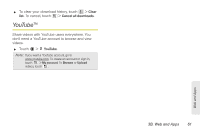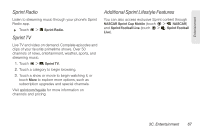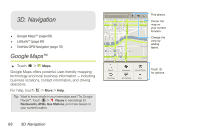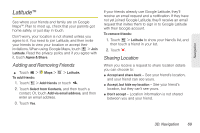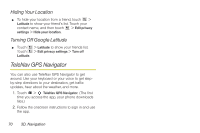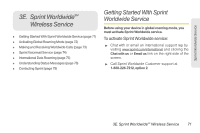Motorola MOTOROLA XPRT User Guide - Page 72
Sprint Entertainment Options
 |
View all Motorola MOTOROLA XPRT manuals
Add to My Manuals
Save this manual to your list of manuals |
Page 72 highlights
Share Using DLNA Expand the ways you can enjoy your photos and videos on a DLNA Certified computer, TV, or monitor, using your own Wi-Fi network. Make sure your phone is connected to an active Wi-Fi DLNA network and has access to a DLNA Certified device. 11:35 PM 1. Touch > DLNA. 2. Touch Play media, Copy media to server, Copy media to phone, or Share media. Then follow the instructions you see on your phone. Play media Copy media to server Copy media to phone Share media Sprint Entertainment Options Sprint Music Plus In addition to the Music application, your phone offers Sprint Music Plus, an all-in-one music store and player for full songs, ringtones, and ringback tones. ᮣ Touch > Sprint Music. Ⅲ Touch My Library to access all your music, including items you have purchased or loaded onto your phone's microSD card. Ⅲ Touch Downloads to access your list of downloaded music. Ⅲ Touch Music Store to access the music store, where you can browse, search for, sample, and purchase DRM-free music for your phone. Ⅲ Touch Ringtone Store or Ringback Tone Store to find and purchase new ringtones and ringback tones for your phone. Ⅲ For more information, touch About. > More > Help & 66 3C. Entertainment