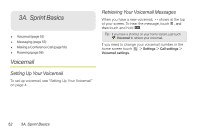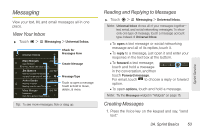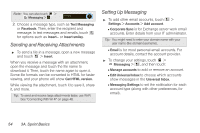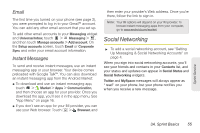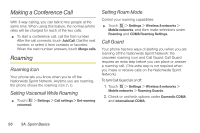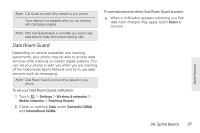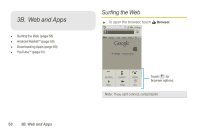Motorola MOTOROLA XPRT User Guide - Page 59
Messaging
 |
View all Motorola MOTOROLA XPRT manuals
Add to My Manuals
Save this manual to your list of manuals |
Page 59 highlights
Messaging View your text, IM, and email messages all in one place. View Your Inbox ᮣ Touch > Messaging > Universal Inbox. Universal Inbox (3) Mary Morgan 2:50 PM Copy Revisions Hi Paul, Please take a look at the ... Jim Somers 2:47 PM Meet me outside the theater at 8 and don't forget your ID. Would yo... Arthur Bando 2:45 PM Meeting invitation Meeting is set for next Thursday at... Mary Morgan 2:41 PM freelancers Paul, We're going to need help w... Check for Messages Now Create Message Message Type Touch to open a message. Touch & hold to move, delete, & more. Tip: To see more messages, flick or drag up. Reading and Replying to Messages ᮣ Touch > Messaging > Universal Inbox. Note: Universal Inbox shows all of your messages together- text, email, and social networking messages. To show only one type of message, touch a message account type instead of Universal Inbox. Ⅲ To open a text message or social networking message and all of its replies, touch it. Ⅲ To reply to a message, just open it and enter your response in the text box at the bottom. Ⅲ To forward a text message, touch and hold a message in the conversation, and then touch Forward message. For email, touch to choose a reply or forward option. Ⅲ To open options, touch and hold a message. Note: Try the Messages widget in "Widgets" on page 15. Creating Messages 1. Press the Voice key on the keypad and say, "send text." 3A. Sprint Basics 53 Sprint Service