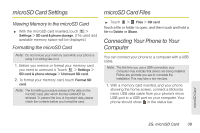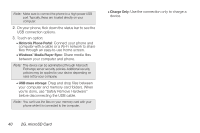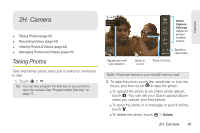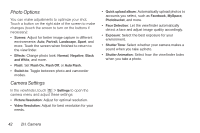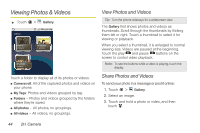Motorola MOTOROLA XPRT User Guide - Page 50
Viewing Photos & Videos
 |
View all Motorola MOTOROLA XPRT manuals
Add to My Manuals
Save this manual to your list of manuals |
Page 50 highlights
Viewing Photos & Videos ᮣ Touch > Gallery. Gallery 3:00 PM Folders 2 folders All photos 1 photos All videos 3 videos Touch a folder to display all of its photos or videos. ⅷ Camera roll: All of the captured photos and videos on your phone. ⅷ My Tags: Photos and videos grouped by tag. ⅷ Folders - Photos and videos grouped by the folders where they're saved. ⅷ All photos - All photos, no groupings. ⅷ All videos - All videos, no groupings. View Photos and Videos Tip: Turn the phone sideways for a widescreen view. The Gallery first shows photos and videos as thumbnails. Scroll through the thumbnails by flicking them left or right. Touch a thumbnail to select it for viewing or playback. When you select a thumbnail, it is enlarged to normal viewing size. Videos are paused at the beginning. Touch the play and pause buttons on the screen to control video playback. Note: To see the buttons while a video is playing, touch the display. Share Photos and Videos To send your photo in a message or post it online: 1. Touch > Gallery. 2. Select an image. 3. Touch and hold a photo or video, and then touch . 44 2H. Camera