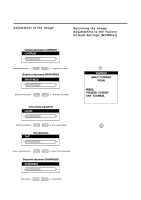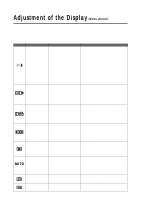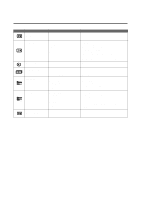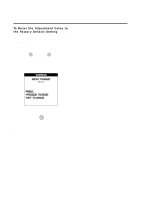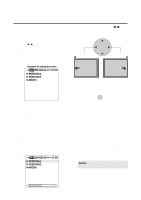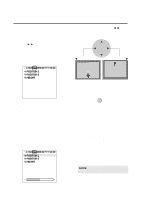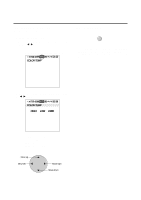NEC PX-50VP1A 42PD2/50PD1 - Page 28
To Reset the Adjustment Value to, the Factory Default Setting
 |
View all NEC PX-50VP1A manuals
Add to My Manuals
Save this manual to your list of manuals |
Page 28 highlights
To Reset the Adjustment Value to the Factory Default Setting 1. Press the VISUAL NORMAL button or RASTER NORMAL button. The verification sub menu is displayed. VISUAL NORMAL RASTER NORMAL 2. A press of the PROCEED button will reset the adjustment. To cancel the reset, press the EXIT button. WARNING ABOUT TO RESET ***** PRESS: 'PROCEED' TO RESET 'EXIT' TO CANCEL PROCEED Automatic Storage The settings values are stored automatically once the PROCEED button is pressed. 28

28
To Reset the Adjustment Value to
the Factory Default Setting
1. Press the VISUAL NORMAL button or RASTER
NORMAL button.
The verification sub menu is displayed.
VISUAL
NORMAL
PROCEED
Automatic Storage
The settings values are stored automatically once the
PROCEED button is pressed.
2. A press of the PROCEED button will reset the
adjustment.
To cancel the reset, press the EXIT button.
ABOUT TO RESET
*****
PRESS:
'PROCEED' TO RESET
'EXIT' TO CANCEL
WARNING
RASTER
NORMAL