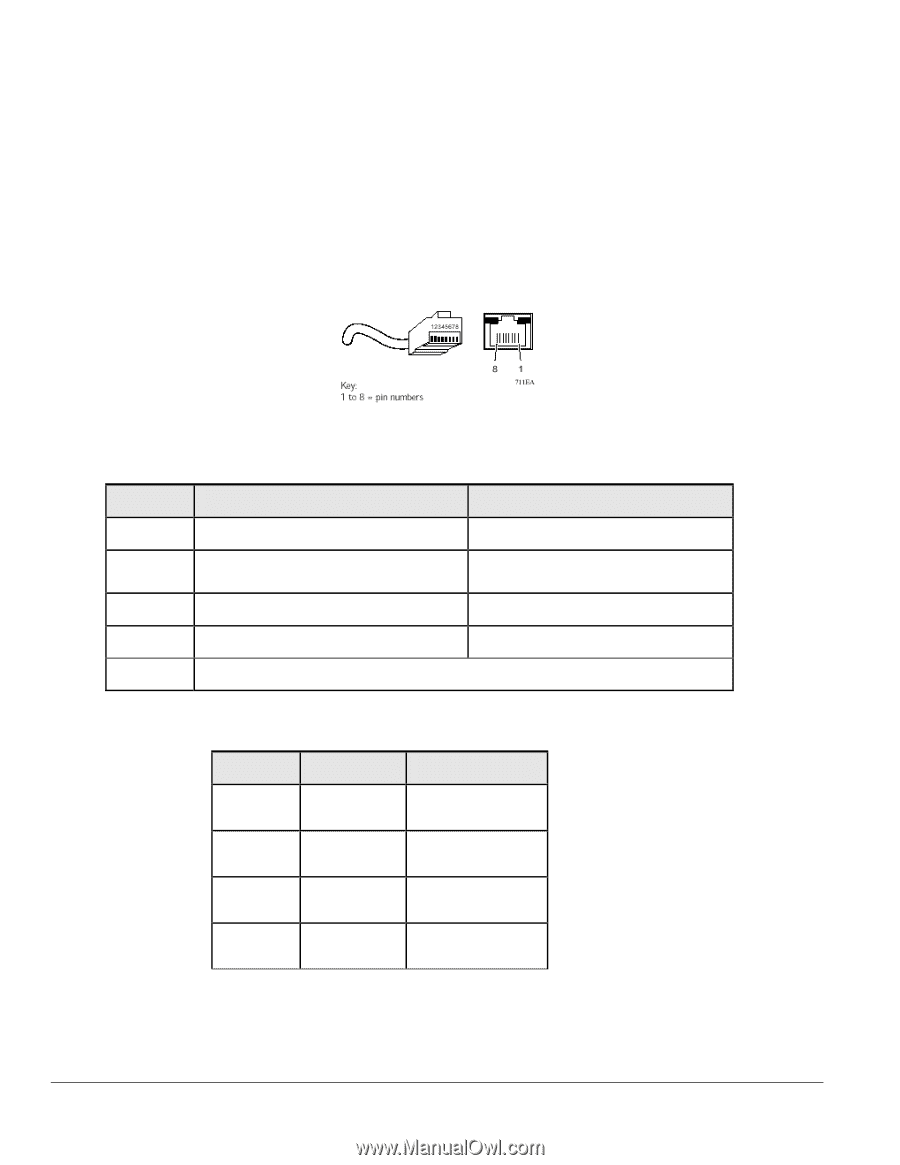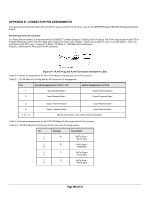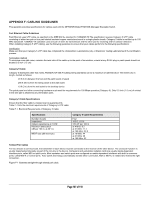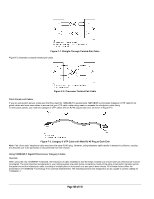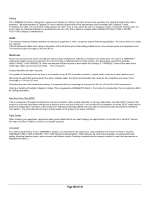Netgear FSM726S FSM726S User Manual - Page 106
Appendix E: Connector Pin Assignments
 |
UPC - 606449023091
View all Netgear FSM726S manuals
Add to My Manuals
Save this manual to your list of manuals |
Page 106 highlights
APPENDIX E: CONNECTOR PIN ASSIGNMENTS This appendix provides information about the RJ-45 plug and the RJ-45 connector used for the NETGEAR Model FSM726S Managed Stackable Switch. RJ-45 Plug and RJ-45 Connector In a Fast Ethernet network, it is important that all 100BASE-T certified Category 5 cabling use RJ-45 plugs. The RJ-45 plug accepts 4-pair UTP or shielded twisted-pair (STP) 100-ohm cable and connects into the RJ-45 connector. The RJ-45 connector is used to connect stations, hubs, and switches through UTP cable; it supports 10 Mbps, 100 Mbps, or 1000 Mbps data transmission. Figure E-1 shows the RJ-45 plug and RJ-45 connector. Figure E-1. RJ-45 Plug and RJ-45 Connector with Built-in LEDs Table E-1 lists the pin assignments for the 10/100 Mbps RJ-45 plug and the RJ-45 connector. Table E-1. 10/100 Mbps RJ-45 Plug and RJ-45 Connector Pin Assignments Pin Normal Assignment on Ports 1 to 8 Uplink Assignment on Port 8 1 Input Receive Data + Output Transmit Data + 2 Input Receive Data - Output Transmit Data - 3 6 4, 5, 7, 8 Output Transmit Data + Input Receive Data + Output Transmit Data - Input Receive Data - Internal termination, not used for data transmission Table E-2 lists the pin assignments for the 100/1000 Mbps RJ-45 plug and the RJ-45 connector. Table E-2. 100/1000 Mbps RJ-45 Plug and RJ-45 Connector Pin Assignments Pin Channel Description 1 A Rx/Tx Data + 2 Rx/Tx Data 3 B Rx/Tx Data + 6 Rx/Tx Data 4 C Rx/Tx Data + 5 Rx/Tx Data 7 D Rx/Tx Data + 8 Rx/Tx Data Page 106 of 110