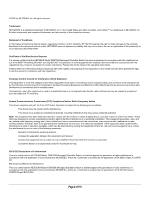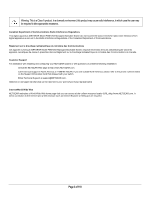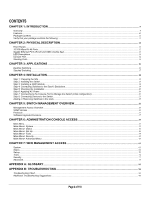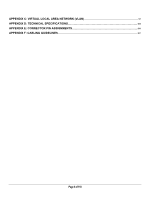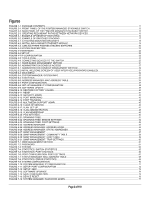Page 4 of 110
CONTENTS
CHAPTER 1: INTRODUCTION
.......................................................................................................................................................................
9
Overview
......................................................................................................................................................................................................................
9
Features
.....................................................................................................................................................................................................................
10
Package Contents
....................................................................................................................................................................................................
11
Verify that your package contains the following:
..................................................................................................................................................
11
CHAPTER 2: PHYSICAL
DESCRIPTION
...............................................................................................................................................
12
Front Panels
..............................................................................................................................................................................................................
12
10/100 Mbps RJ-45 Ports
........................................................................................................................................................................................
12
Gigabit Ethernet Ports (RJ-45 and GBIC module bay)
........................................................................................................................................
13
LED Descriptions
......................................................................................................................................................................................................
14
Console Port
..............................................................................................................................................................................................................
14
Stacking Ports
...........................................................................................................................................................................................................
14
CHAPTER 3: APPLICATIONS
......................................................................................................................................................................
16
Desktop Switching
....................................................................................................................................................................................................
16
Stacked Switching
....................................................................................................................................................................................................
17
CHAPTER 4: INSTALLATION
.......................................................................................................................................................................
18
Step 1: Preparing the Site
.......................................................................................................................................................................................
18
Step 2: Installing the Switch
....................................................................................................................................................................................
18
Step 3: Installing a GBIC Module
...........................................................................................................................................................................
19
Step 4: Connecting Switches to the Stack’s Backplane
......................................................................................................................................
19
Step 5: Checking the Installation
............................................................................................................................................................................
20
Step 6: Applying AC Power
.....................................................................................................................................................................................
20
Step 7: Connecting to the Console Port to Manage the Switch (initial configuration)
.....................................................................................
20
Step 8: Connecting Devices to the Switch
............................................................................................................................................................
25
Adding or Removing Switches to the stack
...........................................................................................................................................................
25
CHAPTER 5: SWITCH MANAGEMENT OVERVIEW
.....................................................................................................................
26
Management Access Overview
..............................................................................................................................................................................
26
SNMP Access
...........................................................................................................................................................................................................
26
Protocols
....................................................................................................................................................................................................................
27
Software Upgrade Procedure
.................................................................................................................................................................................
27
CHAPTER 6: ADMINISTRATION CONSOLE ACCESS
...............................................................................................................
29
Main Menu
.................................................................................................................................................................................................................
32
Main Menu> System
................................................................................................................................................................................................
33
Main Menu> Status
..................................................................................................................................................................................................
34
Main Menu> Set-Up
.................................................................................................................................................................................................
36
Main Menu> Tools
....................................................................................................................................................................................................
39
Main Menu> Security
...............................................................................................................................................................................................
42
Main Menu> Advanced Menu
.................................................................................................................................................................................
43
CHAPTER 7: WEB MANAGEMENT ACCESS
...................................................................................................................................
61
System
.......................................................................................................................................................................................................................
63
Status
.........................................................................................................................................................................................................................
64
Set-up
.........................................................................................................................................................................................................................
70
Tools
...........................................................................................................................................................................................................................
74
Security
......................................................................................................................................................................................................................
77
Advanced
...................................................................................................................................................................................................................
78
APPENDIX A: GLOSSARY
..............................................................................................................................................................................
93
APPENDIX B: TROUBLESHOOTING
......................................................................................................................................................
96
Troubleshooting Chart
..............................................................................................................................................................................................
96
Additional Troubleshooting Suggestions
...............................................................................................................................................................
96