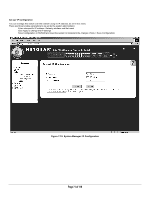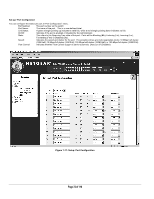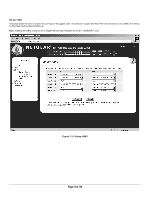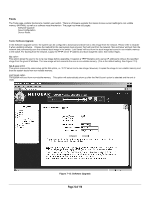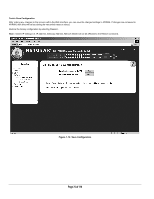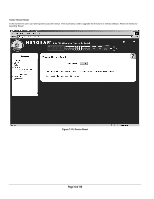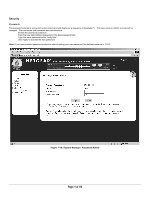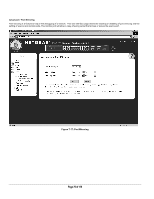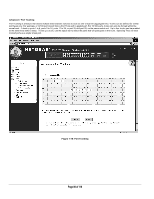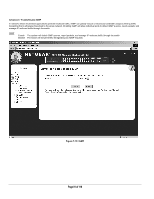Netgear FSM726S FSM726S User Manual - Page 76
of 110
 |
UPC - 606449023091
View all Netgear FSM726S manuals
Add to My Manuals
Save this manual to your list of manuals |
Page 76 highlights
Tools> Device Reset In this screen the user can reset (power cycle) the switch. This is primarily used to upgrade the firmware or restore defaults. Reset the switch by selecting 'Reset' Figure 7-15: Device Reset Page 76 of 110
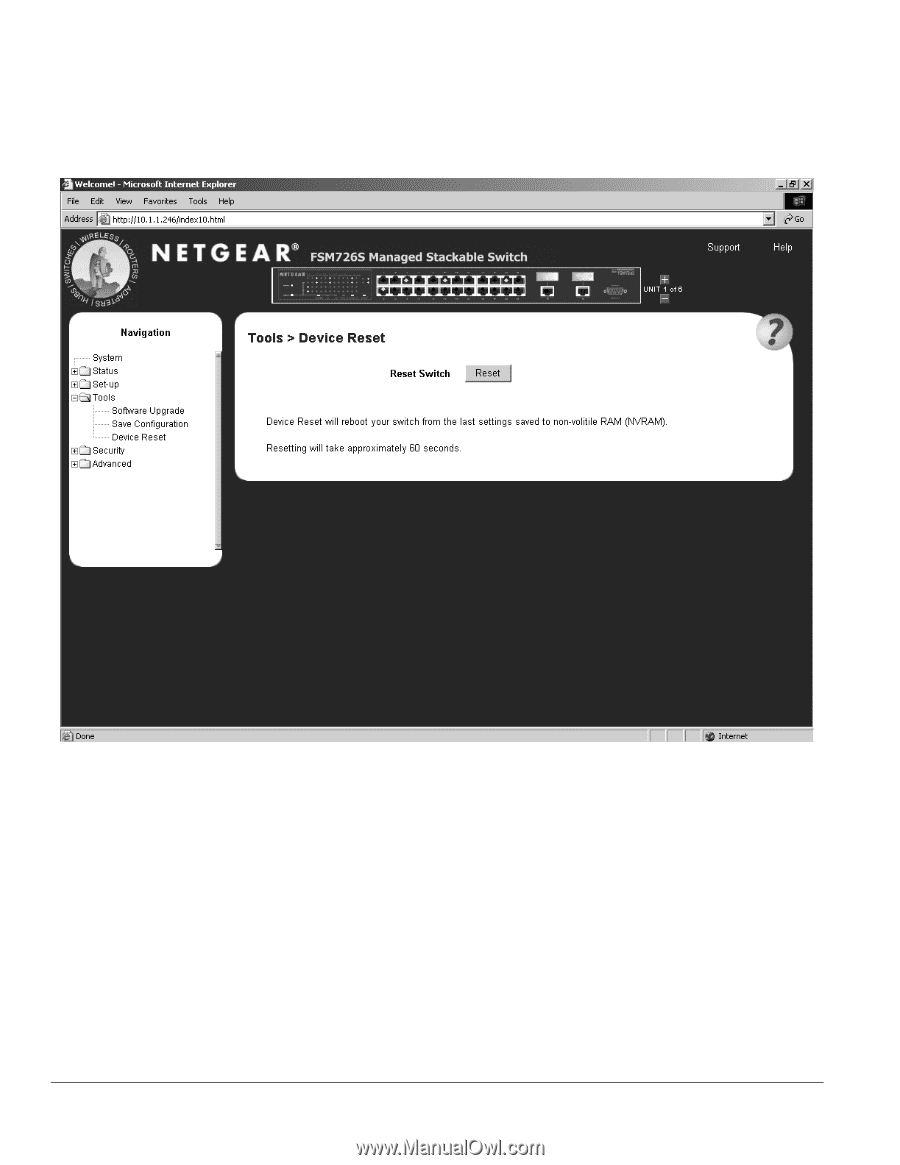
Page 76 of 110
Tools> Device Reset
In this screen the user can reset (power cycle) the switch. This is primarily used to upgrade the firmware or restore defaults. Reset the switch by
selecting 'Reset'
Figure 7-15: Device Reset