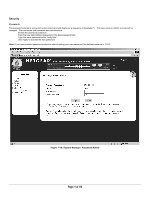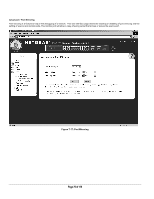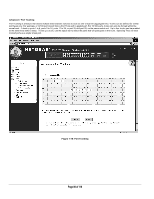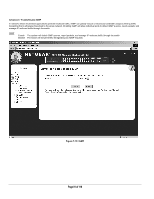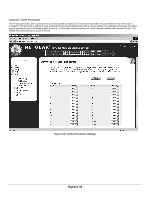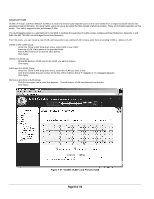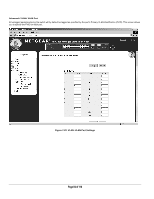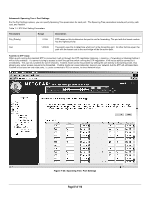Netgear FSM726S FSM726S User Manual - Page 82
of 110
 |
UPC - 606449023091
View all Netgear FSM726S manuals
Add to My Manuals
Save this manual to your list of manuals |
Page 82 highlights
Advanced > Traffic Prioritization Port Priority allows the user to specify which ports have greater precedence in situations where traffic may be buffered in the switch due to congestion. The ports with a setting of 'high' will transmit their packets before those with a 'normal' setting. The settings on this page only affect ingress packets that are not already tagged for priority. To raise the priority of a given port, switch the port's setting from 'normal' to 'high'. The default and normal setting for a port is 'normal'. Figure 7-20: Traffic Priortization Settings Page 82 of 110
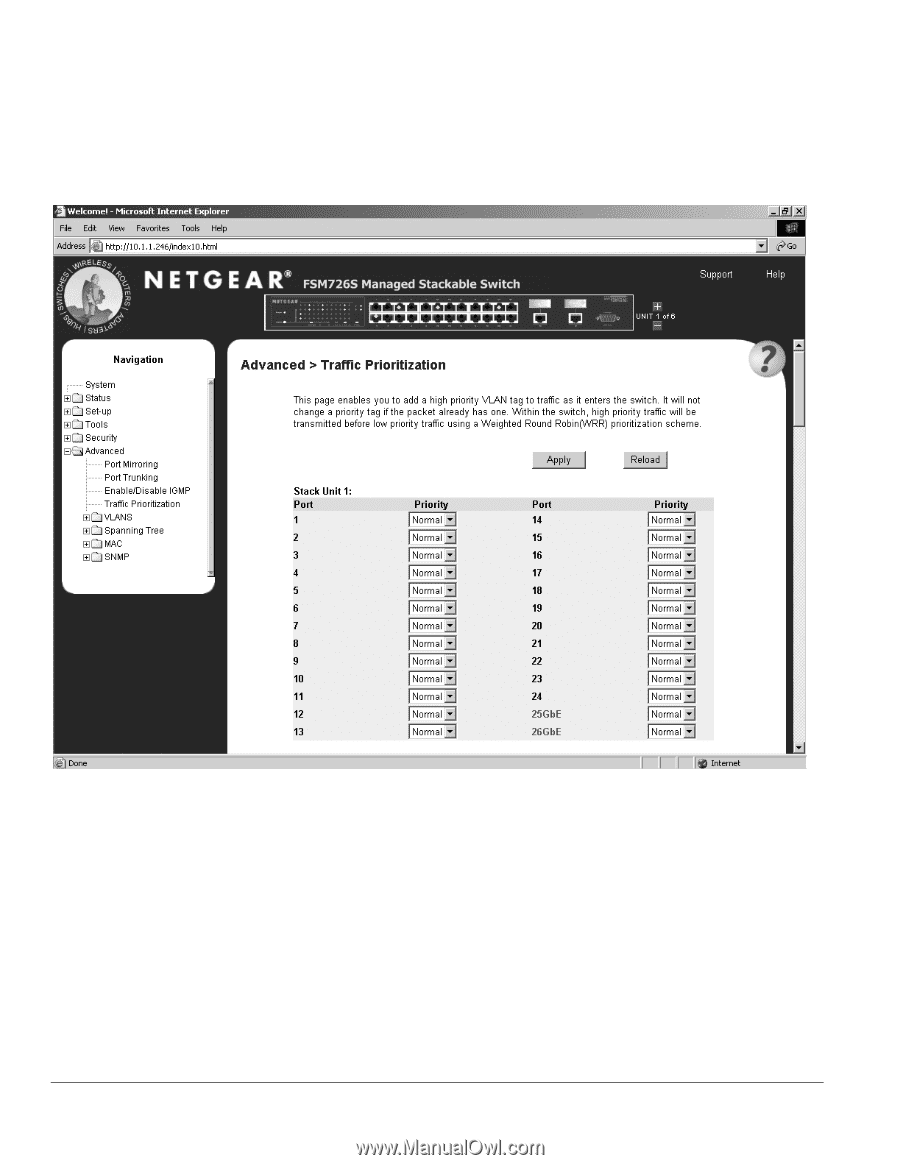
Page 82 of 110
Advanced > Traffic Prioritization
Port Priority allows the user to specify which ports have greater precedence in situations where traffic may be buffered in the switch due to
congestion. The ports with a setting of ‘high’ will transmit their packets before those with a ‘normal’ setting. The settings on this page only affect
ingress packets that are not already tagged for priority. To raise the priority of a given port, switch the port’s setting from ‘normal’ to ‘high’. The
default and normal setting for a port is ‘normal’.
Figure 7-20: Traffic Priortization Settings