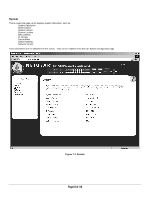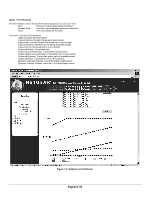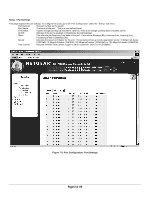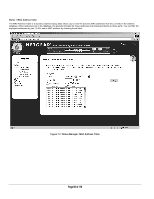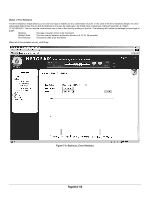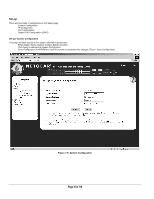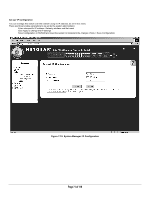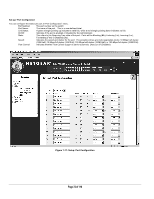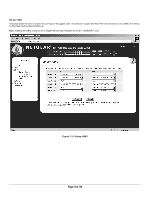Netgear FSM726S FSM726S User Manual - Page 68
of 110
 |
UPC - 606449023091
View all Netgear FSM726S manuals
Add to My Manuals
Save this manual to your list of manuals |
Page 68 highlights
Status > MAC Address Table The MAC Address Table is a dynamic address lookup table allows you to view the dynamic MAC addresses that are currently in the address database. When addresses are in the database, the packets intended for those addresses are forwarded directly to those ports. You can filter the displayed addresses by port, VLAN, and/or MAC address by checking those fields. Figure 7-7: Status Manager: MAC Address Table Page 68 of 110
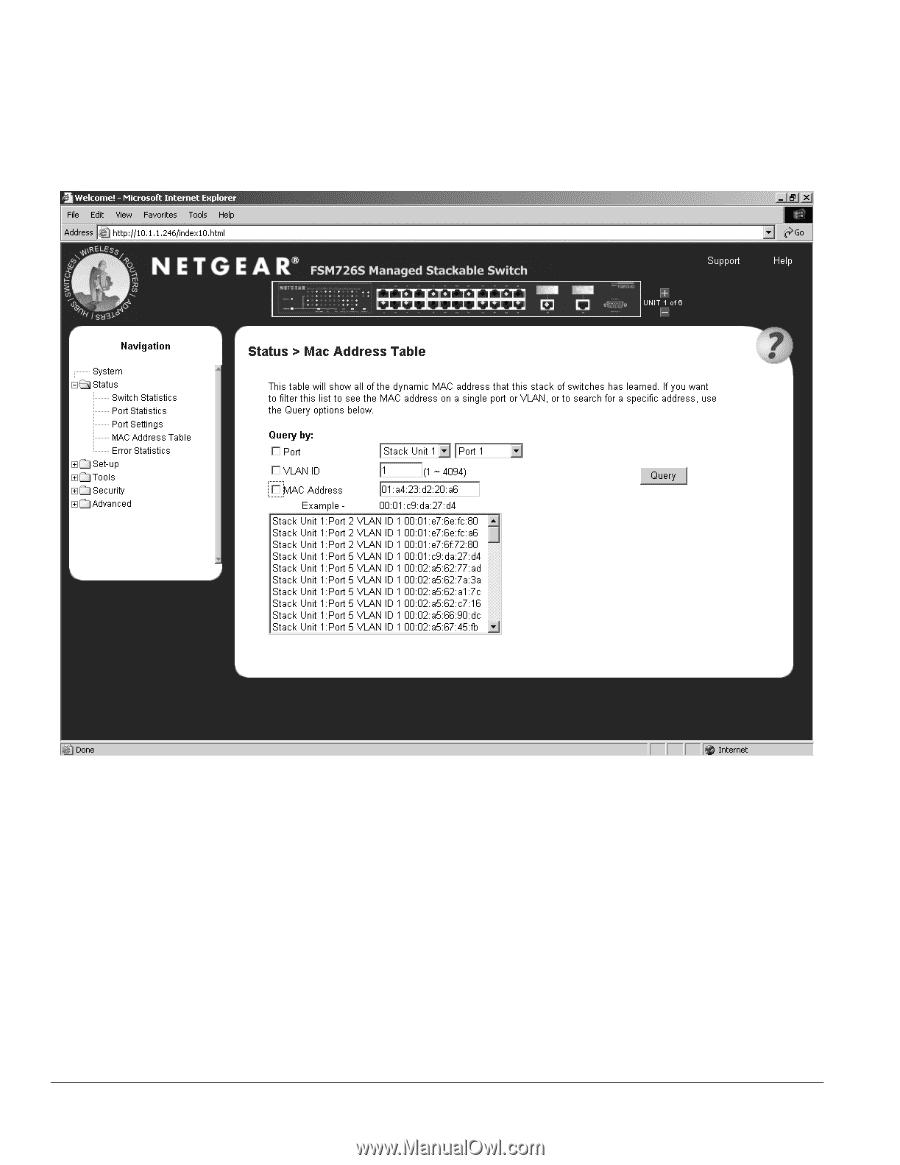
Page 68 of 110
Status > MAC Address Table
The MAC Address Table is a dynamic address lookup table allows you to view the dynamic MAC addresses that are currently in the address
database. When addresses are in the database, the packets intended for those addresses are forwarded directly to those ports. You can filter the
displayed addresses by port, VLAN, and/or MAC address by checking those fields.
Figure 7-7: Status Manager: MAC Address Table