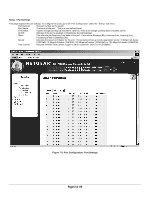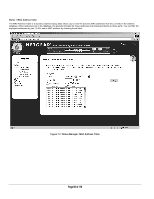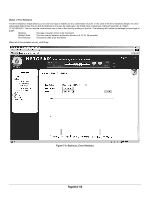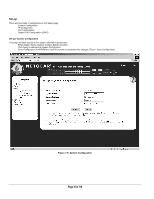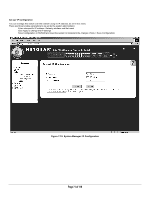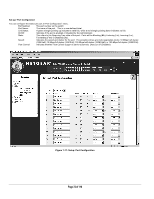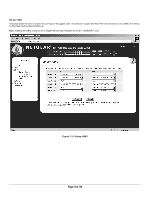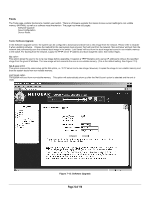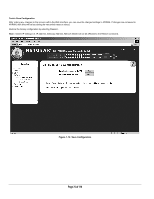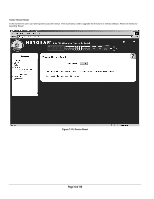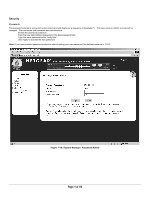Netgear FSM726S FSM726S User Manual - Page 72
of 110
 |
UPC - 606449023091
View all Netgear FSM726S manuals
Add to My Manuals
Save this manual to your list of manuals |
Page 72 highlights
Set-up> Port Configuration You can configure the status per port at 'Port Configuration' menu. o Port Number: The port number on the switch o Port Name: The name of the port. This is a user-defined label. o Link Status: A green triangle pointing up indicates a valid link, while a red triangle pointing down indicates no link. o On/Off: Indicates if the port is enabled or disabled by the Administrator. o State: This refers to the Spanning Tree state of the port. Ports will be Blocking (Blk), Listening (Lis), Learning (Lrn), Forwarding (Fwd) or Disabled (Dis). o Speed: Indicates the speed and duplex for the port. The possible entries are Auto-negotiation (Auto); 10 Mbps half duplex (10M Half); 10 Mbps full duplex (10M Full); 100 Mbps half duplex (100M Half); or 100 Mbps full duplex (100M Full). o Flow Control: Indicates whether Flow Control support is set for automatic (Auto) or off (Disabled) Figure 7-11: Setup: Port Configuration Page 72 of 110