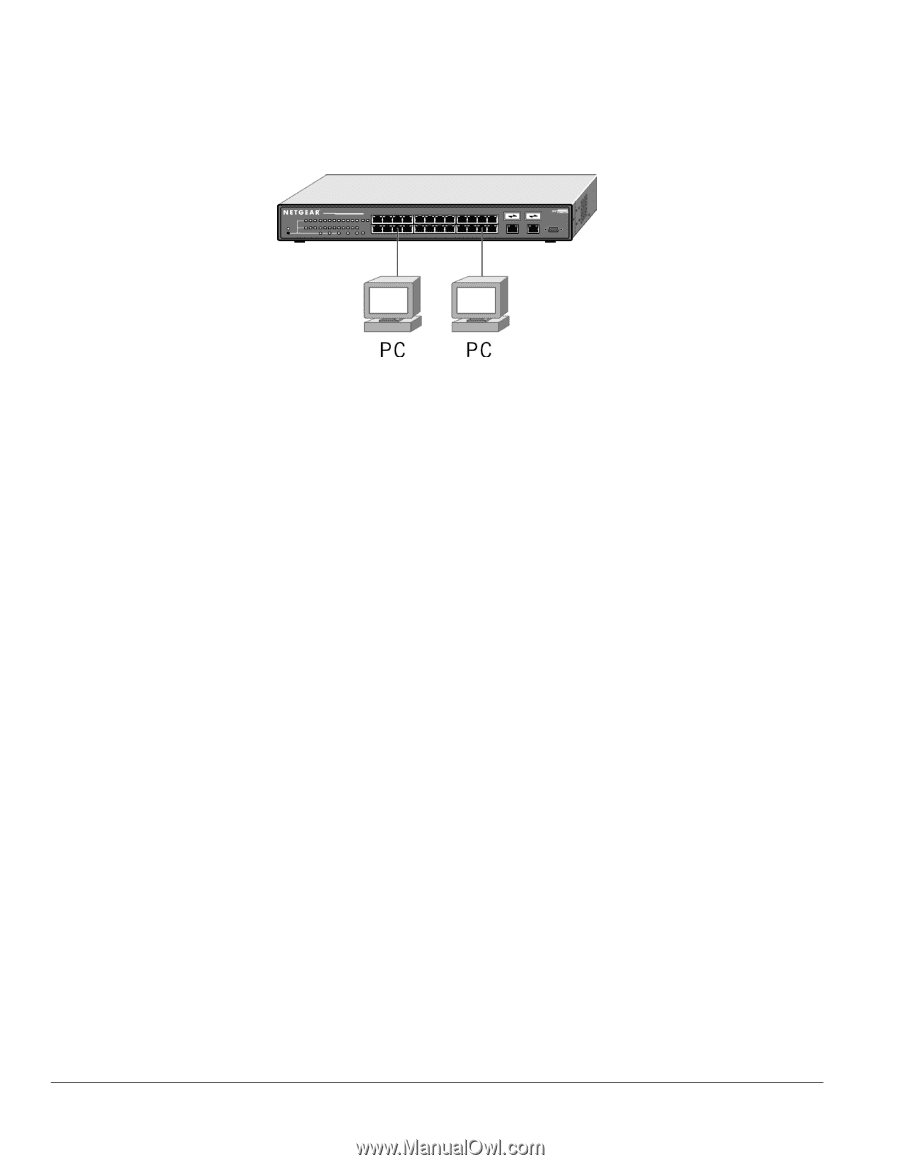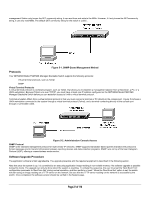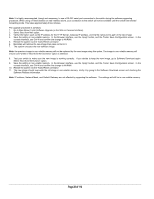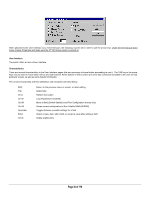Netgear FSM726S FSM726S User Manual - Page 25
Step 8: Connecting Devices to the Switch, Adding or Removing Switches to the stack
 |
UPC - 606449023091
View all Netgear FSM726S manuals
Add to My Manuals
Save this manual to your list of manuals |
Page 25 highlights
Step 8: Connecting Devices to the Switch The following procedure describes how to connect devices to the switch's RJ-45 ports. Your NETGEAR Model FSM726S Managed Stackable Switch contains Auto Uplink™ technology, which allows you to attach devices using either straight-through or crossover cables. Figure 4-9. Connecting Devices to the Switch 28. Connect each device to an RJ-45 network port on the switch's front panel (see Figure 4-9). Use Category 5 (Cat5) unshielded twisted-pair (UTP) cable terminated with an RJ-45 connector to make these connections. Note: Ethernet specifications limit the cable length between the switch and the attached device to 100 m (328 ft). Adding or Removing Switches to the stack For the master unit to properly manage the stack, we recommend the following steps when adding or removing a switch from the stack 1. Power down all switches in the stack. Note: Do not add or remove stacking cables while the switch is powered up. 2. Remove/Add the necessary switches Note: the Stack In port on the master unit is always empty. 3. Power up the slave units in the stack. 4. Power up the master unit Page 25 of 110