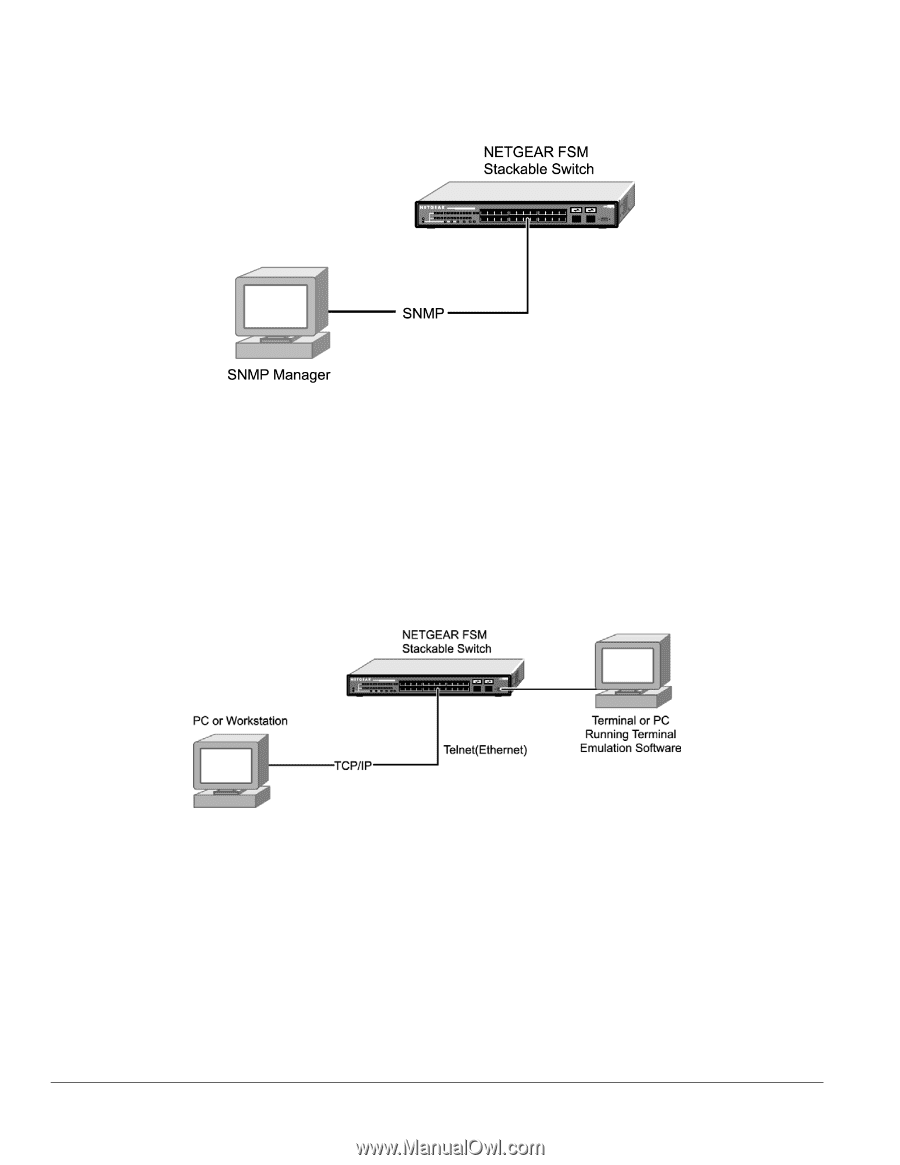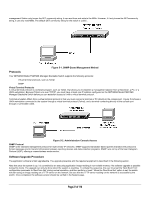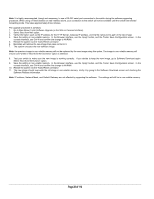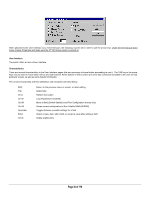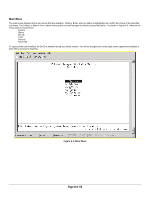Netgear FSM726S FSM726S User Manual - Page 27
of 110 - default ip address
 |
UPC - 606449023091
View all Netgear FSM726S manuals
Add to My Manuals
Save this manual to your list of manuals |
Page 27 highlights
management Station only knows the SET community string, it can read from and write to the MIBs. However, if it only knows the GETcommunity string, it can only read MIBs. The default GET community string for the switch is 'public'. Figure 5-1. SNMP-Based Management Method Protocols Your NETGEAR Model FSM726S Managed Stackable Switch supports the following protocols: Virtual terminal protocols, such as Telnet SNMP Virtual Terminal Protocols A virtual terminal protocol is a software program, such as Telnet, that allows you to establish a management session from a Macintosh, a PC, or a UNIX workstation. Because Telnet runs over TCP/IP, you must have at least one IP address configured on the NETGEAR Model FSM726S Managed Stackable Switch before you can establish access to it with a virtual terminal protocol. Terminal emulation differs from a virtual terminal protocol in that you must connect a terminal or PC directly to the console port. Figure 5-2 shows a UNIX workstation connected to the system through a virtual terminal protocol (Telnet), and a terminal connecting directly to the console port through a null-modem cable. Figure 5-2. Administration Console Access SNMP Protocol SNMP is the standard management protocol for multi-vendor IP networks. SNMP supports transaction-based queries that allow the protocol to format messages and to transmit information between reporting devices and data-collection programs. SNMP runs on top of the User Datagram Protocol (UDP), offering a connectionless-mode service. Software Upgrade Procedure The application software is field upgradeable. The upgrade procedure and the required equipment is described in the following section. Note that once the system is up, it is controlled by an executing application image residing in non-volatile memory. No software upgrade is possible during this mode. The upgrade can only be done when the system is resetting. To initiate this sequence, the user must set the 'Next Boot From' configuration parameter to 'Boot from Net' during normal operation, and then perform a 'reset'. When the 'Boot from Net' option is set, the switch will start using an image residing on a TFTP server on the network. Be sure that the TFTP server residing on the network is accessible by the switch. Once completed, the software version should be verified in the System page. Page 27 of 110