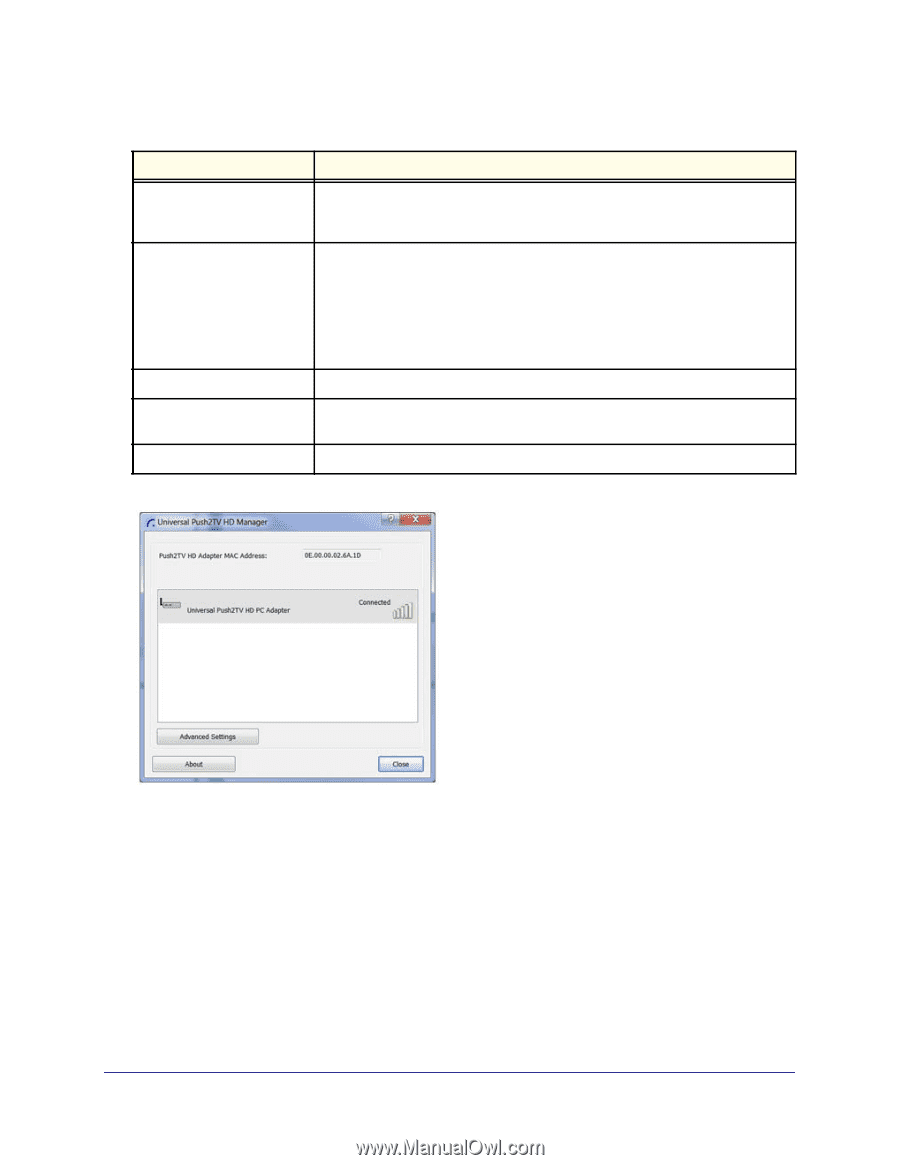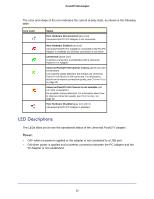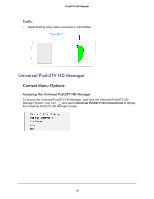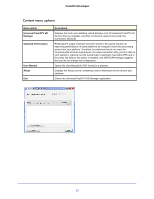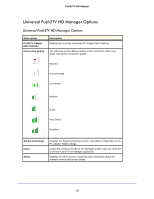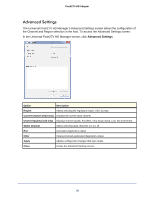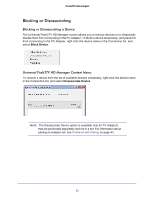Netgear PTVU1000 PTVU1000 User Guide - Page 17
Context menu options, Push2TV HD Adapter - drivers
 |
View all Netgear PTVU1000 manuals
Add to My Manuals
Save this manual to your list of manuals |
Page 17 highlights
Push2TV HD Adapter Context menu options Menu option Universal Push2TV HD Manager Optimize Performance User Manual About Exit Description Displays the main user interface, which displays a list of Universal Push2TV HD devices that are available, and their connection status (Connected, Not Connected, Blocked) Reducing the output resolution has been found to be a good solution for improving performance on weak platforms as it requires much less processing power from your platform. Therefore, for platforms that do not meet the recommended minimal requirements, the output resolution when you first start up your system is reduced, but the overall video experience has higher FPS and is less jerky. By default, this option is enabled, and NETGEAR strongly suggests that you do not change this configuration. Opens the User Manual (in PDF format) in a browser. Displays the About screen, containing version information for the drivers and software. Closes the Universal Push2TV HD Manager application. 17