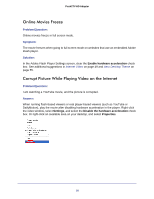Netgear PTVU1000 PTVU1000 User Guide - Page 52
Flash Player Is Not Showing in Full Screen, Problem/Question, Answer
 |
View all Netgear PTVU1000 manuals
Add to My Manuals
Save this manual to your list of manuals |
Page 52 highlights
Push2TV HD Adapter Another option is to right-click the Video screen, select Settings, and clear the Enable hardware acceleration check box: Flash Player Is Not Showing in Full Screen Problem/Question: I am watching a movie with Flash Player, like YouTube, in full screen. When I click the mouse, the screen changes back to a smaller screen. Answer: When you are running Flash Player in one screen and you click the mouse in another window, the Flash Player returns to normal screen display mode. This functionality is defined by the player application and behaves the same way in any extended monitor, not related to a wireless or a USB connection. 52

52
Push2TV HD Adapter
Another option is to right-click the Video screen, select
Settings
, and clear the
Enable
hardware acceleration
check box:
Flash Player Is Not Showing in Full Screen
Problem/Question:
I am watching a movie with Flash Player, like YouTube, in full screen. When I click the mouse,
the screen changes back to a smaller screen.
Answer:
When you are running Flash Player in one screen and you click the mouse in another
window, the Flash Player returns to normal screen display mode. This functionality is defined
by the player application and behaves the same way in any extended monitor, not related to a
wireless or a USB connection.