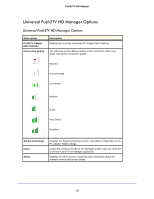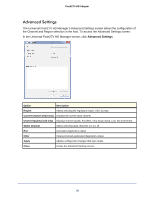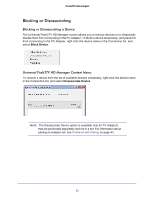Netgear PTVU1000 PTVU1000 User Guide - Page 23
Using Mirror Mode, Using Extend Mode, Instructions - for windows 8
 |
View all Netgear PTVU1000 manuals
Add to My Manuals
Save this manual to your list of manuals |
Page 23 highlights
Push2TV HD Adapter Using Mirror Mode Mirror mode is used to display the identical content on the additional screen as is shown on the main PC or laptop screen. Mirror mode is generally used to display the PC contents on a larger or higher-definition display. In Mirror mode, the default resolution is chosen based on the common denominator between the PC and the additional screen-therefore, for most PCs, 1080p is not supported. Note: Mirror mode is not recommended for playing HD video. Using Extend Mode Using the system in Extend mode sets the wireless system to operate as an extension or as an additional screen to the PC. Instructions Use the Extend mode to display different content on each display screen. In Extend mode, the display attached to the HD Base becomes an extended part of the Windows desktop. The extra desktop area is a great productivity aid, allowing you to view or work with more applications or documents at the same time. You can also use this mode to extend your desktop to fill multiple screens that are positioned next to each other for a larger continuous work space. 23