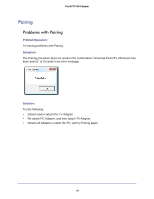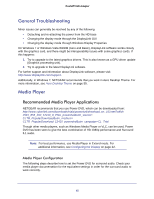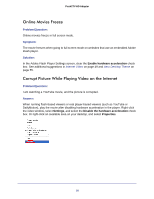Netgear PTVU1000 PTVU1000 User Guide - Page 47
QuickTime Player with the Display Adapter, Recommended Codec Pack - driver download
 |
View all Netgear PTVU1000 manuals
Add to My Manuals
Save this manual to your list of manuals |
Page 47 highlights
Push2TV HD Adapter 3. Click OK to complete the configuration process. Recommended Codec Pack For best performance when playing various video and audio formats, you should install an updated set of Codecs in the system. The following set of Codecs has been tested and is known to give good video performance: • CCCP Codec Pack available from http://cccp-project.net/. QuickTime Player with the Display Adapter Problem/Question: Video does not play correctly on Apple's QuickTime Player. Symptom: When you are using QuickTime Player, the video looks green or pink or does not play on the remote display. Solution: Do one of the following: • Download the latest DisplayLink driver from http://www.displaylink.com/support/downloads.php. • Open QuickTime, and do the following: 1. Start > Program Files > QuickTime. 2. In the QuickTime application, select Edit > Preferences > QuickTime Preferences, and then switch to Safe Mode under the Video setting. 47