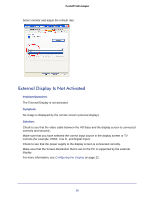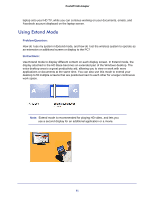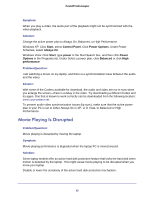Netgear PTVU1000 PTVU1000 User Guide - Page 64
Display Is Flipped, Display Turns Black with Windows Media Player, Text Does Not Show Properly While
 |
View all Netgear PTVU1000 manuals
Add to My Manuals
Save this manual to your list of manuals |
Page 64 highlights
Push2TV HD Adapter Display Is Flipped Problem/Question: I am connected to my TV in HDMI mode. I can get a correct display and sound if I use the Extend display option in the Windows 7 Screen Resolution window, but if I try to display the whole desktop on the TV using "show desktop on 2," the display is upside down. Answer: You might have selected Landscape (flipped) in the Screen Resolution window. Display Turns Black with Windows Media Player Problem/Question: I am using Windows Media Player, and sometimes during movie play in full screen mode the Media Player application window becomes black. Answer: Try re-sizing the application window. This should resolve this issue. Text Does Not Show Properly While Video is Playing Problem/Question: I am watching a movie on my TV while having a second application open (for example, Word or Excel) in another window, and the fonts flicker between sharp and fuzzy. Answer: Disable the Optimize for Video option from the DisplayLink icon in the taskbar because it applies compression to the text, resulting in the issue you described. For more information, see Using Optimize for Video Mode on page 54. Video and Audio Synchronization Problem/Question: Audio is not synchronized with the video. 64