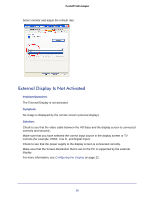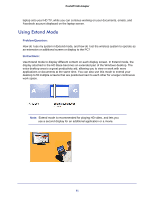Netgear PTVU1000 PTVU1000 User Guide - Page 59
External Display Is Not Activated
 |
View all Netgear PTVU1000 manuals
Add to My Manuals
Save this manual to your list of manuals |
Page 59 highlights
Push2TV HD Adapter Select monitor and adjust the refresh rate: External Display Is Not Activated Problem/Question: The External Display is not activated. Symptom: No image is displayed by the remote screen (external display). Solution: Check to see that the video cable between the HD Base and the display screen is connected correctly and securely. Make sure that you have selected the correct input source in the display screen or TV controls (for example, HDMI, Line In, and Digital Input). Check to see that the power supply to the display screen is connected correctly. Make sure that the Screen Resolution that is set on the PC is supported by the external display. For more information, see Configuring the Display on page 22. 59

59
Push2TV HD Adapter
Select monitor and adjust the refresh rate:
External Display Is Not Activated
Problem/Question:
The External Display is not activated.
Symptom:
No image is displayed by the remote screen (external display).
Solution:
Check to see that the video cable between the HD Base and the display screen is connected
correctly and securely.
Make sure that you have selected the correct input source in the display screen or TV
controls (for example, HDMI, Line In, and Digital Input).
Check to see that the power supply to the display screen is connected correctly.
Make sure that the Screen Resolution that is set on the PC is supported by the external
display.
For more information, see
Configuring the Display
on page
22.