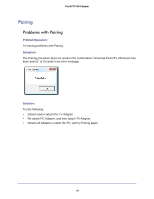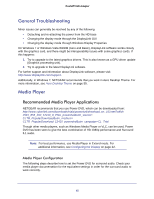Netgear PTVU1000 PTVU1000 User Guide - Page 41
Universal Push2TV HD Range, Solution, Problem/Question, Answer
 |
View all Netgear PTVU1000 manuals
Add to My Manuals
Save this manual to your list of manuals |
Page 41 highlights
Push2TV HD Adapter Solution: The following table shows the different states of the Connection Status icon, which indicates the connection quality: State Blocked Icon Description The device was blocked by the user and not connected to the PC. Not connected The device is associated with the PC, but out of range. Connected Medium Good Very Good The device is connected with good link conditions, but no data is being transferred over the Universal Push2TV HD link. The device is connected with medium quality link conditions. The device is connected with good quality link conditions. The device is connected with very good quality link conditions. Excellent The device is connected with excellent quality link conditions. Universal Push2TV HD Range Problem/Question: What is the range of the Universal Push2TV HD Adapter? Answer: The Universal Push2TV HD Adapter is designed for in-room usage. Wireless connectivity is not expected to be available through walls (room-to-room). The actual range depends on the visual content type and the system configuration: Pictures, presentations, and standard Internet content with range >7m/20ft. 720p/1080p video or Internet HD content with range of 5m/15ft. Improved performance is achieved by positioning the dongles facing each other as much as possible, and at the same plane or height (also referred to as line of sight). 41