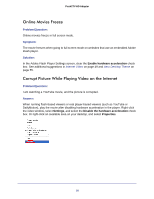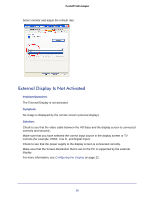Netgear PTVU1000 PTVU1000 User Guide - Page 55
Aero Desktop Theme, Setting Aero Desktop Theme in Win7
 |
View all Netgear PTVU1000 manuals
Add to My Manuals
Save this manual to your list of manuals |
Page 55 highlights
Push2TV HD Adapter Right-click the Display icon , and select Optimize for Video. Note: As this mode is optimized for video watching, quality of text might be degraded. Aero Desktop Theme Setting Aero Desktop Theme in Win7 When you use the Universal Push2TV HD Adapter with the Windows 7 operating platform, NETGEAR recommends that you use the Aero desktop theme. Other desktop themes will result in poor video performance. To set the desktop to the Aero theme in Windows 7: 1. Right-click the desktop, and select Personalize. 55
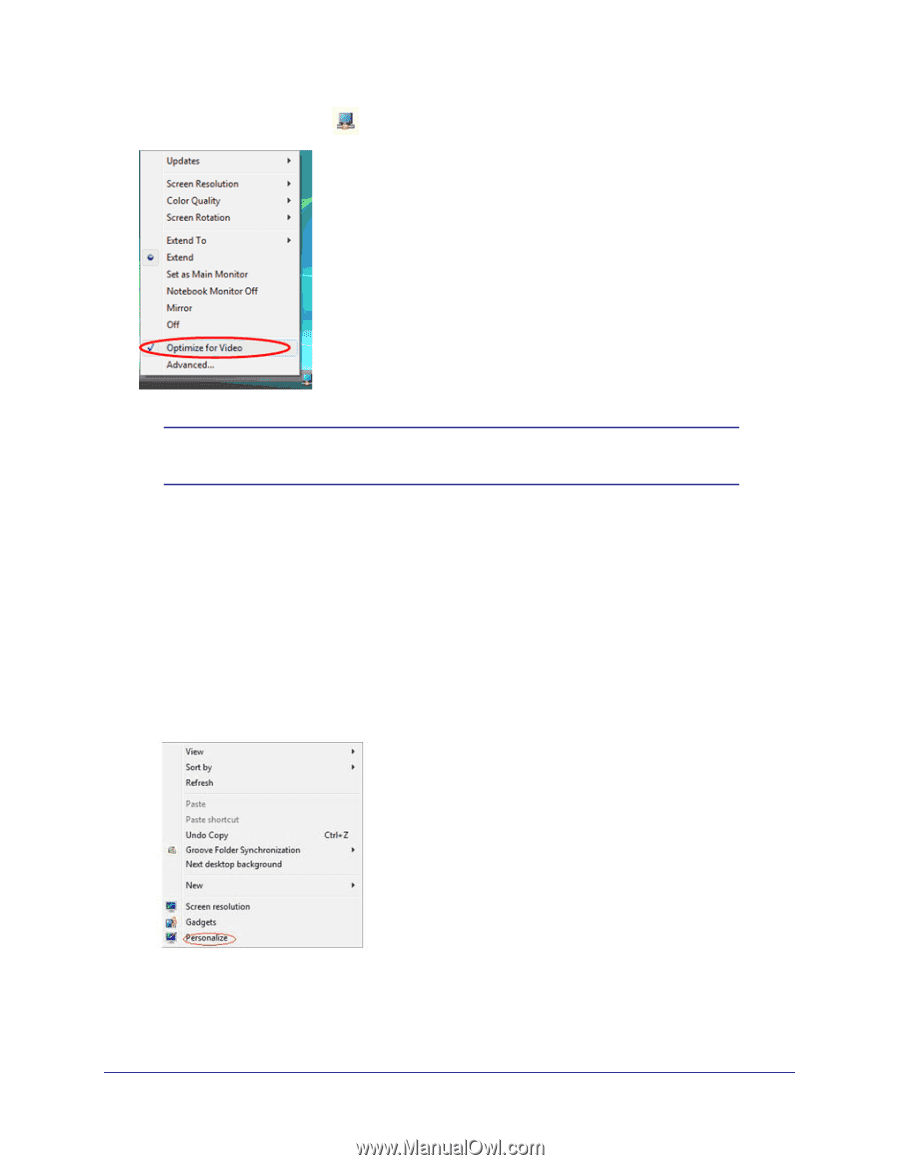
55
Push2TV HD Adapter
Right-click the Display icon
, and select
Optimize for Video
.
Note:
As this mode is optimized for video watching, quality of text might be
degraded.
Aero Desktop Theme
Setting Aero Desktop Theme in Win7
When you use the Universal Push2TV HD Adapter with the Windows 7 operating platform,
NETGEAR recommends that you use the Aero desktop theme. Other desktop themes will
result in poor video performance.
To set the desktop to the Aero theme in Windows 7:
1.
Right-click the desktop, and select
Personalize
.