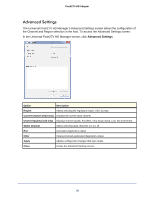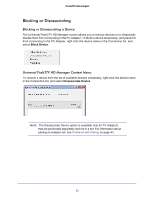Netgear PTVU1000 PTVU1000 User Guide - Page 25
Con Screen Options in Windows 7, Select either Landscape or Portrait. - windows 8 driver
 |
View all Netgear PTVU1000 manuals
Add to My Manuals
Save this manual to your list of manuals |
Page 25 highlights
Push2TV HD Adapter Configure Screen Options in Windows 7 When a link is established with the Universal Push2TV HD TV adapter, the Display drivers are activated and the Display icon appears in the Windows system tray. The right-click context menu of the Display icon contains configuration options that correspond to the display mode. To configure screen resolution, or any other display option, select Advanced. The following screen displays: To change any of the external display settings: Select the appropriate display name in the Display list. You should select the name of the TV or monitor or projector connected to your HD Base. Select the desired value in any of the available settings: Resolution: Your external display resolution. Orientation: Select either Landscape or Portrait. Multiple displays: Select either Mirror or Extend mode. Make this my main display: Mark this option to make the external display the primary display on which the desktop is displayed. 25