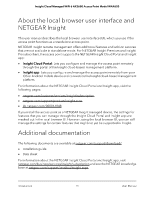Netgear WAX620 User Manual - Page 7
Manage the Local Area Network and IP Settings
 |
View all Netgear WAX620 manuals
Add to My Manuals
Save this manual to your list of manuals |
Page 7 highlights
Insight Cloud Managed WiFi 6 AX3600 Access Point Model WAX620 Remove a user account 115 Manage local MAC access control lists 116 Manually set up a MAC access control List 117 Import an existing MAC access control list 120 Manage neighbor AP detection 123 Enable neighbor access point detection and move access points to the Known AP List 124 Import an existing neighbor access point list in the Known AP List 126 Set up RADIUS servers 129 Enable L2 security 131 Chapter 9 Manage the Local Area Network and IP Settings Disable the DHCP client and specify a fixed IP address 134 Enable the DHCP client 135 Set the 802.1Q VLAN and management VLAN 137 Set an existing domain name 139 Enable or disable Spanning Tree Protocol 140 Enable or disable the network integrity check function 141 Enable or disable IGMP snooping 142 Enable or disable Ethernet LLDP 143 Enable or disable UPnP 144 Manage the multicast DNS gateway 145 Enable the multicast DNS gateway and add a policy 146 Change or remove a multicast DNS policy 147 Chapter 10 Manage and Maintain the Access Point Change the management mode to NETGEAR Insight or Web-browser 150 Change the country or region of operation 152 Change the admin user account password 153 Change the system name 154 Specify a custom NTP server 155 Set the time zone 156 Manage the syslog settings 157 Manage the firmware of the access point 158 Let the access point check for new firmware and update the firmware 159 Manually download firmware and update the access point...160 Revert to the backup firmware 162 Use an SFTP server to update the access point 163 Manage the configuration file of the access point 165 Back up the access point configuration 165 Restore the access point configuration 166 7