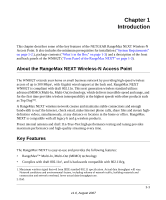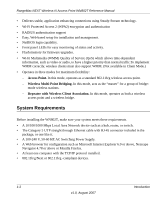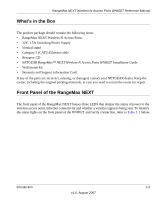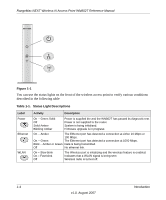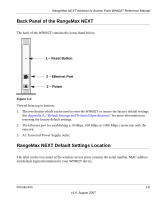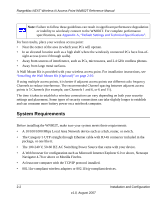Netgear WN802Tv1 WN802T User Manual - Page 15
What’s in the Box, Front Panel of the RangeMax NEXT, Resource CD - wireless router
 |
View all Netgear WN802Tv1 manuals
Add to My Manuals
Save this manual to your list of manuals |
Page 15 highlights
RangeMax NEXT Wireless-N Access Point WN802T Reference Manual What's in the Box The product package should contain the following items: • RangeMax NEXT Wireless-N Access Point. • 12V, 1.5A Switching Power Supply • Vertical stand • Category 5 (CAT5) Ethernet cable. • Resource CD • NETGEAR RangeMax™ NEXT Wireless-N Access Point WN802T Installation Guide • Wall mount kit. • Warranty and Support Information Card. If any of the parts are incorrect, missing, or damaged, contact your NETGEAR dealer. Keep the carton, including the original packing materials, in case you need to return the router for repair. Front Panel of the RangeMax NEXT The front panel of the RangeMax NEXT houses three LEDS that display the status of power to the wireless access point, Ethernet connectivity and whether a wireless signal is being sent. To identify the status lights on the front panel of the WN802T and verify connection, refer to Table 1-1 below. Introduction 1-3 v1.0, August 2007