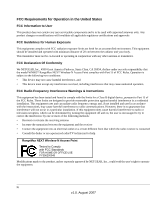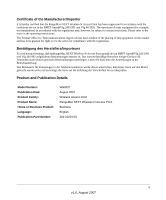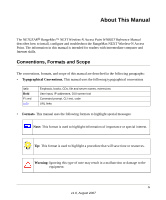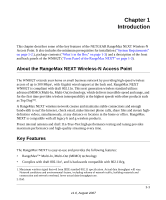Netgear WN802Tv1 WN802T User Manual - Page 8
RangeMax NEXT Wireless-N Access Point WN802T Reference Manual, v1.0, August 2007 - wireless setup
 |
View all Netgear WN802Tv1 manuals
Add to My Manuals
Save this manual to your list of manuals |
Page 8 highlights
RangeMax NEXT Wireless-N Access Point WN802T Reference Manual Chapter 3 Wireless Security Settings Understanding WN802T Wireless Security Options 3-1 WEP/WPA Settings 3-2 SSID and WEP/WPA Settings Setup Form 3-4 Configuring WEP ...3-5 Configuring WPA-PSK, WPA2-PSK and WPA-PSK + WPA2-PSK 3-7 Configuring WPA with Radius, WPA2 with Radius, and WPA + WPA2 with Radius .......3-8 Restricting Wireless Access by MAC Address 3-10 Chapter 4 Management Rebooting the RangeMax NEXT 4-5 Viewing the Statistics ...4-6 Configuring the Advanced Wireless Settings 4-7 Configuring the RADIUS Server Settings 4-9 Chapter 5 Advanced Wireless Bridging Configuring Wireless Multi-Point Bridging 5-1 Configuring Repeater with Wireless Client Association 5-4 Chapter 6 Troubleshooting No lights are lit on the access point 6-1 The Ethernet light is not lit 6-1 The WLAN light is not lit 6-1 I cannot configure the access point from a browser 6-2 I cannot access the Internet or the LAN with a wireless capable computer 6-2 When I enter a URL or IP address I get a timeout error 6-3 Using the Reset Button to Restore Factory Default Settings 6-3 Appendix A Default Settings and Technical Specifications Factory Default Settings A-1 Technical Specifications A-3 Appendix B Related Documents Index viii Contents v1.0, August 2007