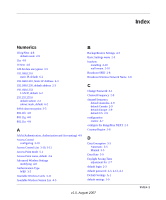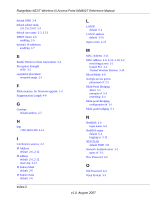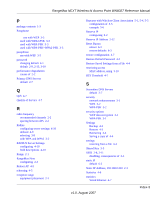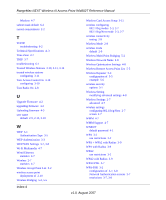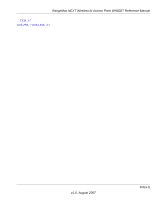Netgear WN802Tv1 WN802T User Manual - Page 75
Restore Saved Settings from a File 4-4, Static IP Address
 |
View all Netgear WN802Tv1 manuals
Add to My Manuals
Save this manual to your list of manuals |
Page 75 highlights
RangeMax NEXT Wireless-N Access Point WN802T Reference Manual P package contents 1-3 Passphrase use with WEP 3-3 used with WPA2-PSK 3-3 used with WPA-PSK 3-3 used with WPA-PSK=WPA2-PSK 3-3 passphrase use with WEP 3-5 password changing default 4-1 default 2-9, 2-13, 3-10 performance degradation causes of 2-2 Primary DNS Servers default 2-7 Q QoS 4-7 Quality of Service 4-7 R radio frequency recommended channels 2-2 spacing between APs 2-2 Radius configuring server settings 4-10 defined 4-9 selecting 3-8 with WPA and WPA2 3-2 RADIUS Server Settings configuring 4-10 field descriptions 4-10 Range 2-1 RangeMax Next configuring 2-3 Reboot AP 4-5 rebooting 4-5 reception range equipment placement 2-1 Repeater with Wireless Client Association 5-1, 5-4, 5-5 configuration of 5-5 example 5-6 Reserve IP configuring 6-2 Reserve IP Address 2-12 Reset Button reboot 6-3 restore defaults 6-3 restore configuration 4-7 Restore Default Password 4-2 Restore Saved Settings from a File 4-4 restricting access MAC address, using 3-10 RTS Threshold 4-7 S Secondary DNS Servers default 2-7 security network enhancements 3-1 WPA 3-2 WPA-PSK 3-2 security options WEP data encryption 3-1 WPA-PSK 3-1 Settings Backup 4-3 Restore 4-3 Retrieving 4-4 Saving a copy of 4-4 settings restoring from a file 4-4 Shared Key 3-3 SSID 2-8, 2-11 disabling, consequences of 3-1 static IP default 6-2 Static IP Address, 192.168.0.210 2-3 Statistics 4-6 statistics Wired Ethernet 4-7 v1.0, August 2007 Index-3