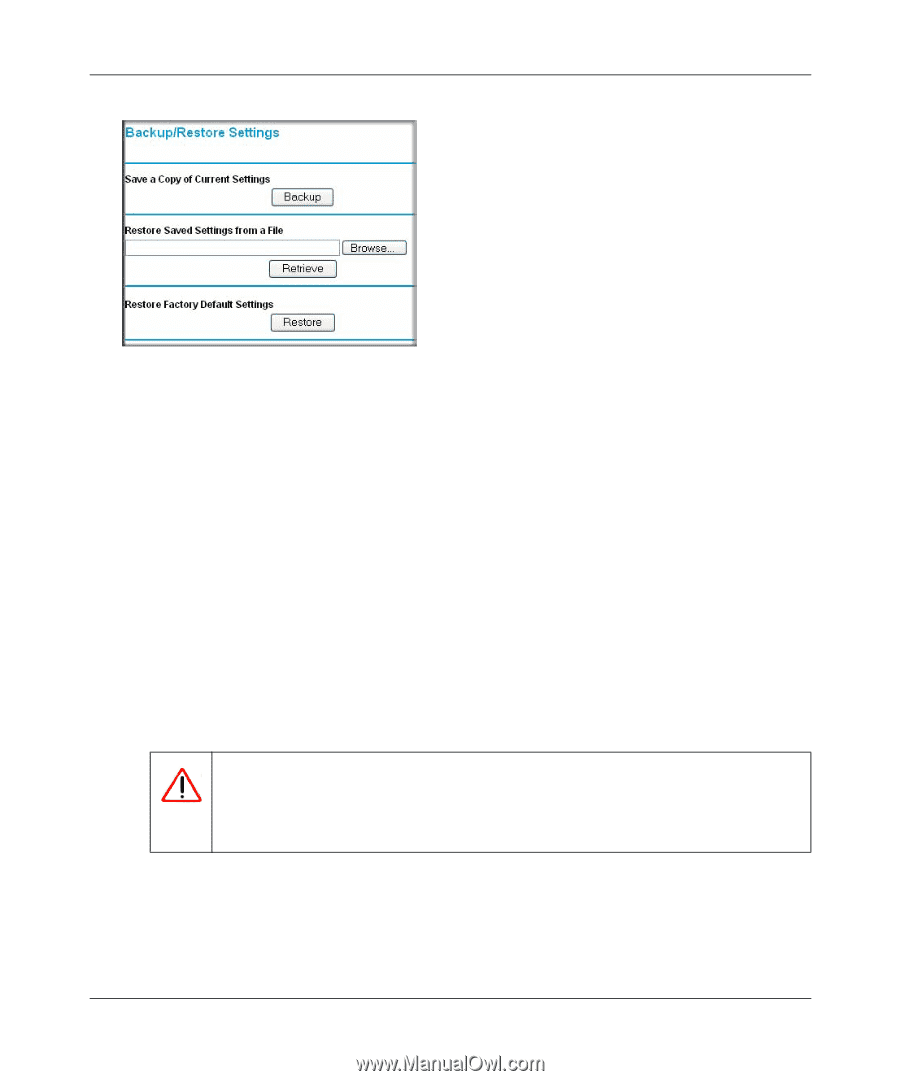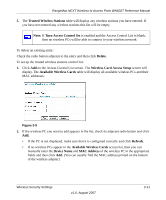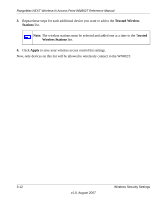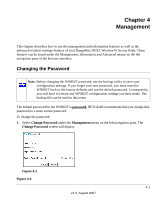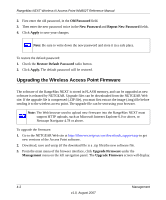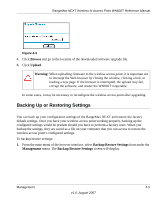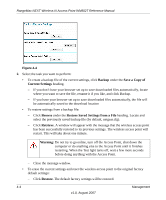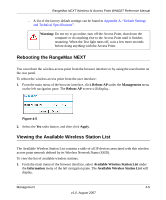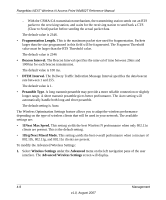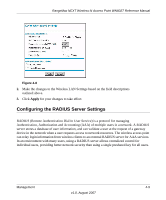Netgear WN802Tv1 WN802T User Manual - Page 48
Backup, Save a Copy of, Current Settings, Browse, Restore Saved Settings from a File, Retrieve
 |
View all Netgear WN802Tv1 manuals
Add to My Manuals
Save this manual to your list of manuals |
Page 48 highlights
RangeMax NEXT Wireless-N Access Point WN802T Reference Manual Figure 4-4 2. Select the task you want to perform: • To create a backup file of the current settings, click Backup under the Save a Copy of Current Settings heading. - If you don't have your browser set up to save downloaded files automatically, locate where you want to save the file, rename it if you like, and click Backup. - If you have your browser set up to save downloaded files automatically, the file will be automatically saved to the download location • To restore settings from a backup file: - Click Browse under the Restore Saved Settings from a File heading. Locate and select the previously saved backup file (by default, netgear.cfg). - Click Retrieve. A window will appear with the message that the wireless access point has been successfully restored to its previous settings. The wireless access point will restart. This will take about one minute. Warning: Do not try to go online, turn off the Access Point, shut down the computer or do anything else to the Access Point until it finishes restarting. When the Test light turns off, wait a few more seconds before doing anything with the Access Point. - Close the message window. • To erase the current settings and reset the wireless access point to the original factory default settings: - Click Restore. The default factory settings will be restored. 4-4 Management v1.0, August 2007