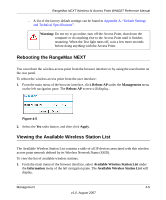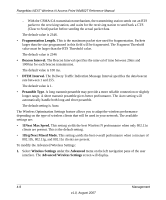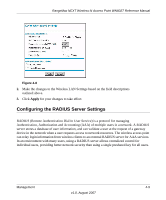Netgear WN802Tv1 WN802T User Manual - Page 54
Radius Server Settings, Security, To con the RADIUS Server Settings
 |
View all Netgear WN802Tv1 manuals
Add to My Manuals
Save this manual to your list of manuals |
Page 54 highlights
RangeMax NEXT Wireless-N Access Point WN802T Reference Manual Configure the RADIUS Server Settings menu with the parameters described in Table 4-1: Table 4-1. RADIUS Server Settings Fields Field Primary and Secondary Authentication Servers IP Address Port Number Shared Secret Re-authentication Time Update Global Key Update if any station disassociates Primary and Secondary Accounting Servers IP Address Port Number Shared Secret Description The Authentication RADIUS Server provides authentication and access control. The primary server is mandatory. A secondary server, which will be used if the primary server fails, is optional. The IP address of the authentication server. If no server is present, enter 0.0.0.0. The port number used for communication to the authentication server. The default port number for an authentication server is 1812. The shared secret to establish a client connection to the Radius server, as entered on the server itself. The time interval in seconds after which the supplicant will be authenticated again with the RADIUS Server. The default interval is 3600 seconds. Enable this option to have the Global Key changed according to the time interval specified. If enabled, enter the desired time interval. The default is enable, and the default interval is 3600 Seconds Enable this option to refresh the Global Key whenever any station disassociates with the wireless access point. The default is disable. The Accounting RADIUS Server provides accounting services. The same RADIUS server may be used for both authentication and accounting, but the port numbers for authentication and accounting must be different. The accounting servers are optional. The IP address of the accounting server. If no server is present, enter 0.0.0.0. The port number used for communication to the accounting server. The default port number for an accounting server is 1813. The shared secret to establish a client connection to the RADIUS server, as entered on the server itself. To configure the RADIUS Server Settings: 1. Select Radius Server Settings under the Security menu on the left navigation pane of the user interface. The Radius Server Settings screen will display. 4-10 v1.0, August 2007 Management