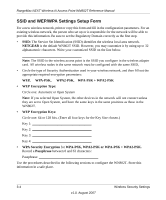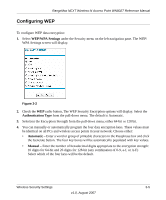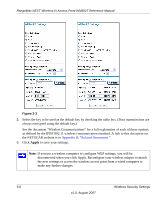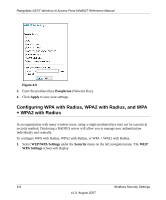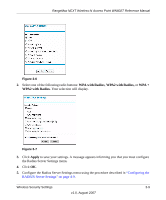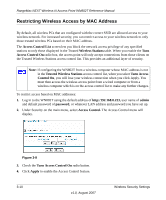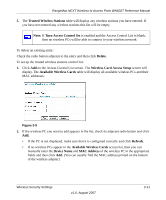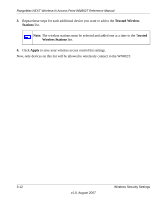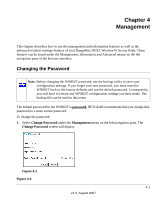Netgear WN802Tv1 WN802T User Manual - Page 40
Configuring WPA with Radius, WPA2 with Radius, and WPA + WPA2 with Radius, Passphrase, Apply
 |
View all Netgear WN802Tv1 manuals
Add to My Manuals
Save this manual to your list of manuals |
Page 40 highlights
RangeMax NEXT Wireless-N Access Point WN802T Reference Manual Figure 3-5 3. Enter the preshared key Passphrase (Network Key). 4. Click Apply to save your settings. Configuring WPA with Radius, WPA2 with Radius, and WPA + WPA2 with Radius In an organization with many wireless users, using a single preshared key may not be a practical security method. Deploying a RADIUS server will allow you to manage user authentication individually and centrally. To configure WPA with Radius, WPA2 with Radius, or WPA + WPA2 with Radius: 1. Select WEP/WPA Settings under the Security menu on the left navigation pane. The WEP/ WPA Settings screen will display. 3-8 Wireless Security Settings v1.0, August 2007
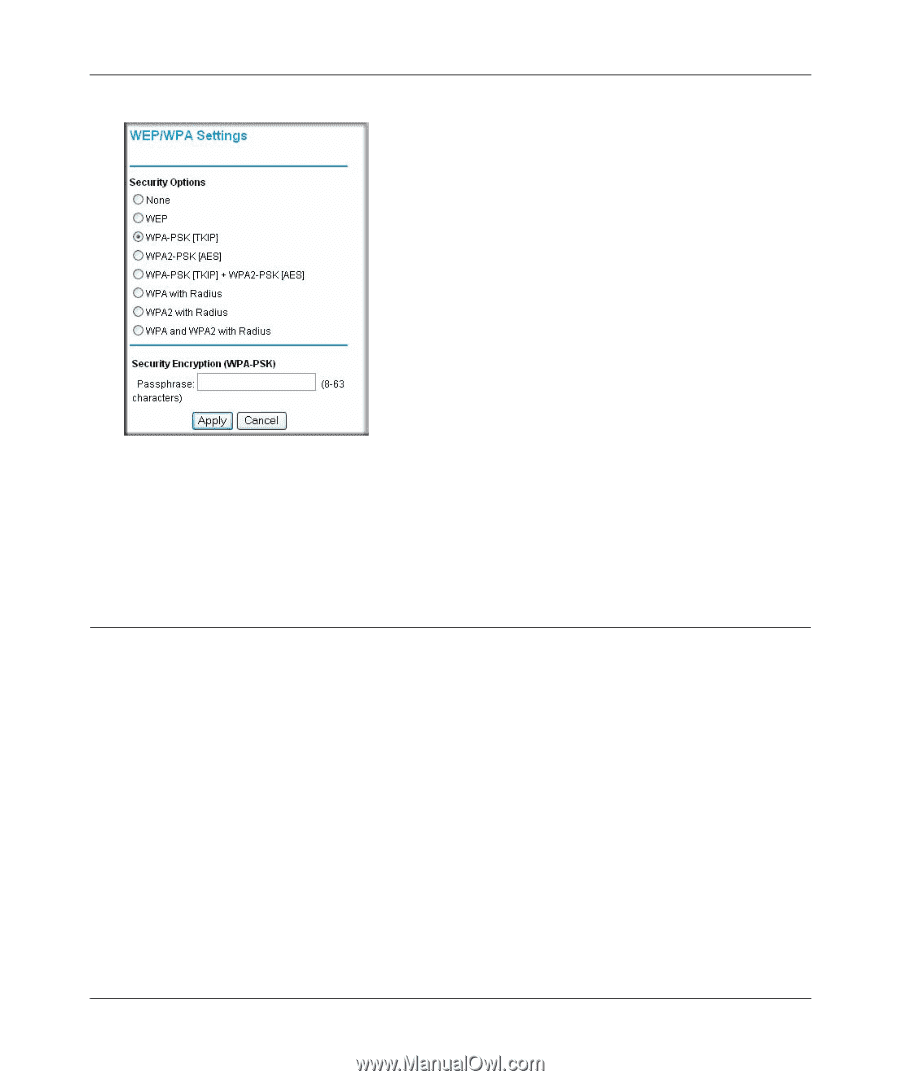
RangeMax NEXT Wireless-N Access Point WN802T Reference Manual
3-8
Wireless Security Settings
v1.0, August 2007
3.
Enter the preshared key
Passphrase
(Network Key).
4.
Click
Apply
to save your settings.
Configuring WPA with Radius, WPA2 with Radius, and WPA
+ WPA2 with Radius
In an organization with many wireless users, using a single preshared key may not be a practical
security method. Deploying a RADIUS server will allow you to manage user authentication
individually and centrally.
To configure WPA with Radius, WPA2 with Radius, or WPA + WPA2 with Radius:
1.
Select
WEP/WPA Settings
under the
Security
menu on the left navigation pane. The
WEP/
WPA Settings
screen will display.
Figure 3-5