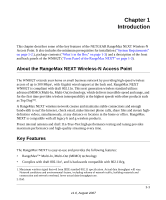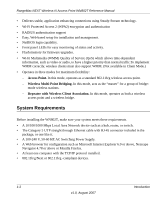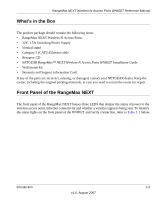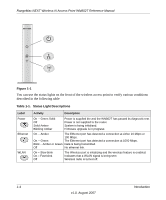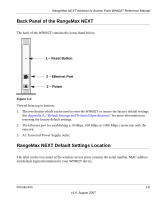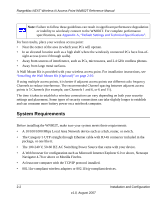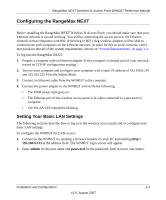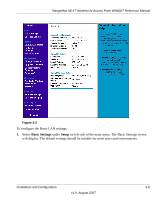Netgear WN802Tv1 WN802T User Manual - Page 18
Wall Mount Kit, Installing the Wall Mount Kit Optional
 |
View all Netgear WN802Tv1 manuals
Add to My Manuals
Save this manual to your list of manuals |
Page 18 highlights
RangeMax NEXT Wireless-N Access Point WN802T Reference Manual Figure 1-3 Wall Mount Kit A Wall Mount kit that allows you to conveniently and securely mount your WN802T to a wall is included with your wireless access point. The kit includes a top and bottom bracket. Four screws are required to install the brackets and are not supplied with the kit. For instructions to install the the wall mount kit, see "Installing the Wall Mount Kit (Optional)" on page 2-10. 1-6 Introduction v1.0, August 2007

RangeMax NEXT Wireless-N Access Point WN802T Reference Manual
1-6
Introduction
v1.0, August 2007
Wall Mount Kit
A Wall Mount kit that allows you to conveniently and securely mount your WN802T to a wall is
included with your wireless access point. The kit includes a top and bottom bracket. Four screws
are required to install the brackets and are not supplied with the kit. For instructions to install the
the wall mount kit, see
“Installing the Wall Mount Kit (Optional)” on page 2-10
.
Figure 1-3