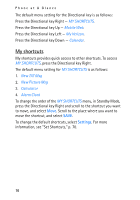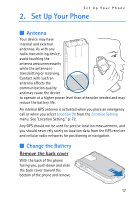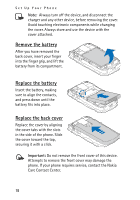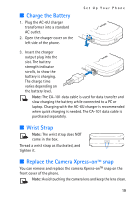Nokia 2605 Nokia 2605 classic User Guide in English - Page 20
Charge the Battery, Wrist Strap, Replace the Camera Xpress-onTM snap
 |
View all Nokia 2605 manuals
Add to My Manuals
Save this manual to your list of manuals |
Page 20 highlights
■ Charge the Battery 1. Plug the AC-6U charger transformer into a standard AC outlet. 2. Open the charger cover on the left side of the phone. Set Up Your Phone 3. Insert the charger output plug into the slot. The battery strength indicator scrolls, to show the battery is charging. The charge time varies depending on the battery level. Note: The CA-101 data cable is used for data transfer and slow charging the battery while connected to a PC or laptop. Charging with the AC-6U charger is recommended when quick charging is needed. The CA-101 data cable is purchased separately. ■ Wrist Strap Note: The wrist strap does NOT come in the box. Thread a wrist strap as illustrated, and tighten it. ■ Replace the Camera Xpress-onTM snap You can remove and replace the camera Xpress-onTM snap on the front cover of the phone. Note: Avoid touching the camera lens and keep the lens clean. 19