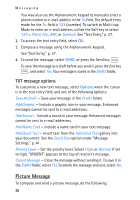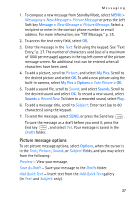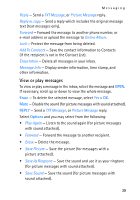Nokia 2605 Nokia 2605 classic User Guide in English - Page 42
Draft Messages, Message Settings
 |
View all Nokia 2605 manuals
Add to My Manuals
Save this manual to your list of manuals |
Page 42 highlights
Messaging • Save Quick Text - Save the message text in the Quick Text gallery. • Add To Contacts - Add the recipient to Contacts (if the recipient is not in the Contact List). • Message Info - Display recipient information, time stamp, and other information. ■ Draft Messages The draft folder is used to store drafts of text and picture messages. The number of messages stored in Drafts is shown in brackets. To open the Drafts folder, from Standby Mode, select MENU > Messaging > Drafts or press the Left Soft key Message > Drafts. The newest message is displayed first. Highlight a message, and select from the available options. ■ Message Settings To configure settings for messages, from Standby Mode, select MENU > Messaging and press the Left Soft key Settings, or press the Left Soft key Message and press the Left Soft key Settings, and one of the following: Entry Mode - Change the Default Entry mode for writing text to Word, Abc, ABC, 123. Auto Save Sent - Select whether to automatically save all sent messages to the Sent folder. To be asked every time to save a sent message, select Prompt. Auto Erase Inbox - Select whether to automatically erase the oldest (unlocked) message from the Inbox when the device memory is full. If set to Off, you are prompted to delete messages from your Inbox when the memory is full. TXT Auto View - Select whether to display incoming text messages automatically. If set to Off, it will display a prompt message to select View Now or View Later when a message is received. 41