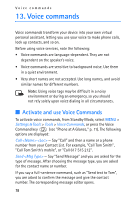Nokia 2605 Nokia 2605 classic User Guide in English - Page 76
TTY Mode, HAC Mode, One Touch Dial, Voice Privacy, Settings & Tools, Settings, TTY Full - cdma
 |
View all Nokia 2605 manuals
Add to My Manuals
Save this manual to your list of manuals |
Page 76 highlights
Settings & Tools TTY Mode A phone with TTY/TDD (teletype/telecommunication device for the deaf) support can translate typed characters to voice. Voice can also be translated into characters and displayed on the TTY. To attach a TTY enabling you to communicate with parties also using a TTY device, from Standby Mode, select MENU > Settings & Tools > Call Settings > TTY Mode > "Enabling TTY will disable headset audio" will appear on the display > OK and one of the following: TTY Full - Turn on full TTY capability. TTY + Talk - Turn on TTY in voice carry-over (VCO) mode. TTY + Hear - Turn on TTY in hearing carry-over (HCO) mode. TTY Off - Turn off TTY mode. Scroll to desired choice and press OK to select. HAC Mode Whining or buzzing noise may occur when some wireless phones are used near some hearing devices, such as hearing aids. To reduce interference, from Standby Mode, select MENU > Settings & Tools > Call Settings > HAC Mode, scroll to On and press OK to select. One Touch Dial To initiate a 1-touch dial call by entering the 1-touch dial digits, from Standby Mode, select MENU > Settings & Tools > Call Settings > One Touch Dial > On. If set to Off, a long press on the 1-touch dial numbers designated in your Contact List will not function. Otherwise, you need to first press the 1-touch dial numbers and press the Send key . See "1-touch Dials," p. 49. Voice Privacy To protect the privacy of your phone conversation from other callers placing phone calls on the same CDMA network (network service), from Standby Mode, select MENU > Settings & Tools > Call Settings > Voice Privacy press OK to turn On. 75